|
|
| | Home | | Site Map | | Trenches | | Links | |
| | Konundrums | | Downloads | | Forum | |
| | Tech | | Toolbox | | Personnel | |
| You are here: | HOME > | TRENCHES INDEX > | CYBERDATE 09.20.1997 |
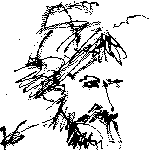 |
Joseph Campbell: "Computers are like Old Testament gods; lots of rules and no mercy." |
|||||||
In the Trenches with LAROKEKonsultant's Log, Cyberdate 09.20.1997 (A typical week of headbangers) |
||||||||
|
SITREP: This installment is a potpourri of "odds 'n ends" clogging my daily logbook. We'll finish up maintenance on the server "Old Blue" that was started in the last installment (see In the trenches Cyberdate 09.13.1996 "A tune-up for Old Blue") by preparing an emergency boot disk. There has been some progress in setting up a new computer for my employer's son, Max, and we'll get into that next (see In the trenches Cyberdate 06.21.1996 "Configuring Max's first PC"). I've had some peculiar problems with a graphics conversion application that I use daily on the PC called "P2". The program is "HiJaak PRO" for Windows 95 and it's problem and repair will be described. I'll "bring up the rear" with the beginnings of a network printer malfunction investigation for one of my off-site clients. TACAMO: Log entry 1 - "Old Blue" Maintenance1:27 PM 9/8/97 Wintune 97 was installed on Old Blue. The initial report was processed, and stored with the system's documentation. Wintune advised I install more memory (Old Blue only has 8MB), and that the disks be optimized which I had already tried to do previously, unsuccessfully. 6:43 AM 9/9/97 A new Windows 95 emergency boot disk was prepared for Old Blue. After checking a new diskette with HAL's anti-virus software, Old Blue was restarted in DOS mode and In accord with the Stacker manual, the DOS command " Old Blue was rebooted into Windows 95, the "Control Panel" opened and the "Add/Remove Programs" icon double-clicked to bring up the "Add/Remove Programs Properties" dialog. Under the "Startup Disk" tab, the "Create disk" button was clicked. Because Windows 95 had been installed on Old Blue from diskettes, not a CD-ROM, and copies of the installation " 8:06 AM 9/10/97 The Windows Startup disk was placed in HAL's drive A: and the Stacker boot disk was placed in Old Blue's drive A: since it would be the Emergency Boot Disk when the operation was complete (see LAROKE maintenance procedures). All the files on the Windows Startup disk were copied to the Stacker boot disk over the network, except for the system files which were already on the Stacker disk. Finally, Old Blue was cold-booted from the new Emergency Boot Disk. Two errors were reported, both pertaining to the The first line in the Startup disk
Once again, being in an area where my knowledge is vastly exceeded by my ignorance, I decided to proceed with kaution. I commented out the two lines that were causing error messages by placing a semi-colon in front of them in the Startup disk Old Blue was again cold-booted from the new Stacker/Windows 95 Bootup disk. No error messages were reported this time, but I have no idea what will happen if Old Blue's drive C: compressed volume ever becomes corrupted and inaccessible. Hopefully, I will never find out. For those of you prudent enuf to make a Windows 95 Startup disk for your Win 95 systems and actually test it to see if it works, you may be disappointed to find that it does not load Windows 95. It simply puts you in DOS Command Mode where you can try to use the DOS utilities on the Startup disk to try to fix whatever is keeping Windows 95 from booting up. This requires more tech know-how than most of us want to be involved with. I just wanted to warn you that the Startup disk is a "Lifeboat" to try to save your system, not a "spare tire" that you can ride around on until your system gets fixed.
1:44 PM 9/10/97 Next, I ran Quarterdeck's WINProbe 95 Recovery Utility on Old Blue. This utility checks the Windows 95 Registry and copies all required system files it can find to a single compressed file that you can put away elsewhere for safekeeping. As you can see, I use several different utilities to maintain and backup the various computer systems I am responsible for. A "bag of tricks" isn't any good if it's empty.
2:24 PM 9/10/97 Installed and ran the RegClean.exe v4.1 (build 97.71) Windows 95 Registry cleaning utility downloaded from the Microsoft Web site. It choked with an The RegClean utility was known to work on HAL, so I compared the
Log Entry 2 - Max's 1st PC updateBack in June when I was trying to configure one of the old office PC's, "Krash", as Max's first PC, I was running into problems because of the machine's limitations. Krash is a 486/33 clone with only 4MB of memory. He does not have a sound card or a CD-ROM drive. If you've cruised the software stores lately, you'll find that diskette-based software is getting hard to come by. Only CD-ROM titles are getting shelf space anymore. Based on my komplaints about trying to make a "silk purse out of a sow's ear", Max's Mom decided to purchase a Windows 95 Pentium system in the $1,200 to $1,600 range. 11:17 AM 9/1/97 Max and his Mom bought a Compaq yesterday. They had scheduled me to come over and help them set it up today, but between then and now they decided to "take the plunge" and try to set it up themselves. They did just fine and got Windows 95 running on their own initiative. They ended up a printer cable short, but this has been one of the idiosyncrasies of the PC world from the beginning. When it comes to parallel printer cables, not all cables "are created equal" and "one size fits all" does not apply. This is another unnecessary complexity in an already too-complex world, and hopefully someday it will be relegated to the "outdated technology dustbin", but for now it's an irritation we still have to live with. 6:27 AM 9/4/97 I dropped by the house to help Max and his Mom with the printer setup. They weren't getting very far with the HP Deskjet they were trying to connect to their new Presario. I don't know if it was because of the previous botched setup, or because I didn't read the instructions, but I found the setup to be very difficult and practically impossible for a novice. This does not match my previous experience with HP printers so I can't be too critical of HP here. You be the judge. I checked the Windows 95 "Start Menu", "Printer Folder" and "Control Panel" in that order for evidence of the previous failed attempt. The "bonus programs" that came on the printer CD-ROM were the only related items on the Start Menu. There were no HP icons in the Control Panel. There was an HP printer icon in the Printer Folder, but it was the wrong model and would not print a test page. Lisa (Max's Mom) said their HP model was not one of the choices displayed during setup and she picked this one as the closest (something I would have tried myself). I deleted this printer icon, rebooted the PC with the printer on, and inserted the HP setup CD-ROM. We had to suffer through several multimedia screens of marketing hype before a useful menu appeared with setup as an option. After an initial "splash screen" we were transferred to the Windows 95 "Add Printer Wizard". I found this situation extremely irritating. We have a whole CD-ROM of "stuff" and aren't provided with an automatic setup for this particular printer! No wonder Lisa and Max were confused. The Add Printer Wizard did not have a listing for this printer. I pressed the "Have Disk" button and "browsed" the CD-ROM until I found an The printer installed, and I was asked if I wanted to install the fonts that came with the printer package. I mistakenly clicked the "Yes" button. We were presented with an input field to type a filepath into. I had no idea where the fonts were hidden on the CD-ROM and there wasn't a "browse" option. I could not get to the Windows 95 Start Menu to open Windows Explorer file manager, so we were stuck. I tried to back out of the fonts installation. Clicking the "Cancel" button caused the program to ask if I really wanted to exit Setup? Not knowing if this action would "break" the printer installation, I canceled the Exit process which brought us back to the fonts filepath dialog. I clicked the "OK" button, knowing no fonts would be found. A brief message displayed indicating it was trying to install a font with a particular name, and then not finding it, blew us out of the setup program. If HP could hard code the names of the fonts into their setup program, why couldn't they include the path to the fonts on the CD, instead of expecting the User to magically know it? We went to the Printer Folder, right-clicked on the new HP DeskJet icon, and selected properties from the Context-sensitive menu. In the Properties Dialog, under the "General" tab, the "Print Test Page" button was clicked. The test page printed without problems, and we were presented with a "New print cartridge detected - Alignment" dialog which indicated that the Enhanced Printer Port two-way communication was also working. Lisa did say she got diskettes for the printer along with the CD-ROM. Maybe they were setup diskettes that would have automatically installed the printer like the CD-ROM should have. Another method I didn't attempt was going to the Windows 95 "Control Panel" and having Windows 95 "look for new hardware". I've seen a few situations where HP Laserjet 4L printers were found by and installed automatically by Windows 95 using this process. We also setup an America OnLine account. This was marred by the fact it was approaching the busy time of day for AOL access and we had trouble connecting to AOL. We continued to get the This process makes me irritable every time I have to deal with it. "AOL for Windows 95" should be Windows 95 compliant with regards to modem selection, but isn't. It should pick from a list of Windows 95 installed modems, not access the modem directly. OK, enuf ranting, I'm sorry. It was late in the day. We got Lisa and Max both setup with their own "screen names", and I went home to compose email messages to both, so they could see how it worked.
LOG Entry 3 - HiJaak malfunction on "P2"9:57 AM 9/5/97 In the process of producing "thumbnail" This is one of those cases where "the Devil is in the details". Those of you that understand the above code, go to the head of the class. The rest of you come over to the "dunce's corner" and keep me company. 8:22 AM 9/6/97 I did not restart the program until after bootup this morning, hoping the problem was a fleeting one that would disappear. No such luck. The problem remained, including the " Next PC-cillin95 was run to eliminate a virus as a suspect of causing the HiJaak problem. PC-cillin reported that two URL files in the " I decided to try opening HiJaak first to see if maybe the problem is being caused by a conflict with another active application. That did not relieve the situation. At this point it certainly looks as if the GIF conversion module is corrupted. I couldn't think of anymore "easy-fix" solutions for the HiJaak problem, and I definitely needed it working properly on P2 for my intranet construction project. I determined it was time to uninstall HiJaak, cleanup P2's disk drive, and reinstall HiJaak. I opened up the Windows 95 "Control Panel" on P2 and double-clicked the "Add/Remove Programs" icon. In the Picklist under the "Install/Uninstall" tab, I clicked the "HiJaak Pro" line item, then the "Add/Remove" button below. This started the "HiJaak PRO Uninstall" program. From this dialog I clicked the "Remove" button, and off we went. At the end of the process, I was presented with a "Reboot System" dialog and the message that some files would not be removed until Windows was restarted. I answered "Yes" to the reboot request. After P2 rebooted, I used Symantec's Norton Disk Doctor to check the integrity of drive C:, and then ran Norton Speed Disk to perform a "Full Optimization" defragmentation of drive C: to prepare P2 for the reinstallation of HiJaak Pro. No problems were found with drive C:. Some time back, the CD-ROM drive on P2 quit working, and I haven't gotten around to fixing it yet, so I would have to try to reinstall HiJaak Pro across the network from HAL's CD-ROM drive. P2 was warm-booted again. When the "Network Logon" dialog appeared, I typed in my "User Name" and "Password", held down the "Shift" key and clicked the "OK" button. Holding down the Shift key for the remainder of Windows 95 bootup would prevent the programs in the Windows 95 "Start" folder from loading. Most installation programs like to have the Windows 95 environment "all to themselves" without any other applications running. Once the Windows 95 "Desktop" appeared, the "My Computer" icon was right-clicked and "Map Network Drive" was chosen from the resulting context-sensitive menu (this choice will be available only on machines with networks installed). The "Map Network Drive" that displayed listed E: as the next available drive letter for P2. The path to HAL's CD-ROM had been used at some previous time by P2, so it was listed in the "Path" drop-down list and I didn't have to type it from memory ( The installation utility started, and I responded to the prompts when requested and accepted defaults when provided. When complete, install asked if I wanted to restart the computer, and I responded "Yes". The setup had installed some fonts and since at one time or another some rogue setup program had screwed-up my Windows 95 "Fonts" folder on more than one system, (see In the Trenches Cyberdate 02.24.1997 "Where's my !@#$% FONT MENU??"), I went to P2's Fonts folder to see if everything was "kosher". It was OK and HiJaak Pro gets good marks "in my book" for proper font installation. It was time to test the new HiJaak installation. The GIF conversion Options dialog was back to normal. What had happened to it to make it malfunction? "I haven't the foggiest notion", but its fixed now, and I'll settle for that. Log Entry 4 - Microsoft Network Printer Problem3:00 PM 9/5/97 Almost a year ago I setup a Windows 95 network for a real estate development client consisting of two generic "Wintel" Pentium PC's, one Hewlett-Packard Laserjet 4L printer and a Iomega Ditto Easy 800 tape drive backup. About a week back the client called to report that the "WordPerfect" application on the PC with the tape drive could not print across the network to the HP Laserjet on the other PC. We tried to fix it over the phone but were unsuccessful. When I paid a field-visit, I "pecked" at the problem for over a hour without success. When I first set this system up, I was new to Windows 95 networking, and the network names for the two PCs had spaces in them. The WordPerfect application was Windows 3.x version 6.x, and most of their other programs are also Windows 3.x or DOS versions. My strategy was to reset the network resources with DOS-compatible naming conventions and, after that, reinstall WordPerfect, if necessary (see In the Trenches Cyberdate 04.19.1997 "Moving the HAL 9000" and naming conventions). The only flaw in my logic that was nagging me was why did WordPerfect work before if the naming conventions were the reason it wasn't working now? MISREP: It was late on a Friday afternoon, and we were experiencing "monsoon storm conditions" in South Florida, and I didn't want a power blackout hitting me in the middle of these operations. I also had to have the system to myself, so they gave me a key to come back during the next clear weather when the office was closed. While I steered "Renegade", my jeep, back home, navigating by the taillights of the car (or truck, or bus, I could only see the lights) ahead of me, I figured this would also be a good opportunity to perform some preventative disk maintenance on my client's system, since I'm fairly certain they don't do anything beyond the tape backups. Gee! Some weather. We've had a nasty low front hanging over us for two days now but, if it keeps the hurricane, "Erika", that is bearing down on us from the Southeast, away from the mainland, I'll be happy. |
||||||||||||||||||||||||||
|
|
|
|
LAROKE Microcomputer Consultants Issued Saturday September 20, 1997 Updated Wednesday April 21, 1999 copyright © 1997-1999 LAROKE Microcomputer Consultants all rights reserved
|