|
|
| | Home | | Site Map | | Trenches | | Links | | Konundrums | |
| | Downloads | | Forum | | Tech | | Toolbox | | Personnel | |
| You are here: | HOME > | TRENCHES INDEX > | CYBERDATE 07.22.1998 |
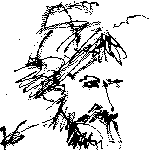 |
Bok's Law: "If you think education is expensive -- try ignorance." |
|
|
In the Trenches with LAROKEKonsultant's Log, Cyberdate 07.22.1998 (Old Blue becomes the Old Guard Part III) |
|||||
|
SITREP: It's been a busy month since the last log entry. I've been submerged in my day job (the one that pays the bills). Besides getting Old Blue running smoothly with the WinGate Proxy Server / Fire Wall and the MDaemon Mail Server, We've set up a new dual Pentium II 400MHz CAD workstation which I christened "Cygnus" after a binary star system (Cygnus Tau or Cygnus 61, take your pick). This new machine took the place of "Shamrock I" which I then had to move and reconfigure for another Architect in our office. Cygnus is running Windows NT Workstation 4.0 with Service Pack 3 as an operating system. This is our first NT machine and my NT knowledge is practically nil at this point. I'm learning to swim with it the way I always have . . . by being thrown into the deep end of the pool. Since everybody in the office now has Internet and e-mail access, and they didn't before, some training has also slowed me down . . . but not by much. Everybody in this office is expected to be a self-starter. It's "Lead, Lead, or get the heck out of the parade" . . . you'll be run down otherwise. Eventually, a lot of the above will be khronicled in this log. For now, we'll stick to the continuation Old Blue's transformation from file server / intranet web server to communications server. TACAMO: Task 1: Some Windows 95 environment fine-tuning1:20 PM 5/13/98 The Windows settings were optimized by first setting the maximum and minimum size of the Virtual Memory swap file to 100MB to make it a permanent swap file and to keep Windows from constantly resizing it. Under the "File System Properties" Dialog's "Hard Disk" Tab, The "Typical role of this machine:" was changed to These operating system optimizations are similar to the work we did setting up the computer "Johnny Mnemonic" in a previous episode. They were done with the help of "Operating System Performance Optimization" section the the PC Guide site. Task 2: Configure Invisible LANInvisible LAN security for Old Blue was configured next. Users, Groups, and Permissions for Old Blue's resources were determined. Invisible LAN, and many other networks, are is setup by default without any security measures enabled. Once the LAN is in good operating order, security can be established, if necessary. Old Blue's floppy drive Task 3: Setup Dial-Up Network ConnectionIn the last "In the Trenches" episode, we installed the drivers for the troublesome PnP modem. Now it was time to add a Windows 95 Dial-Up Networking (DUN) connection to my ISP. The "My Computer" Icon on Old Blue's Desktop was opened, then the "Dial-Up Networking Folder" was opened. The "Make New Connection" Wizard was started, and a new DUN connection was created using the existing DUN "connectoid" on the Hal 9000 computer as a guide. After the Wizard was finished, I tested the new connection . . . OOPs! Old Blue choked and a I deleted the "Dial-Up Adapter" from the Device Manager as instructed and reinstalled it (from the "Network" Dialog in the "Control Panel") along with TCP/IP protocol after restarting Windows. That worked. Old Blue was able to access the my ISP account after rebooting again. Task 4: Install Proxy Server / Firewall3:31 P.M. 5/13/98 Time to setup WinGate v2.1b Proxy Server. I had downloaded WinGate Trial Evaluation on 05.05.1998 and now Old Blue was ready for the setup. I logged on to the WinGate Web site and applied for a thirty-day registration key that would make WinGate fully functional now that I was ready to try it out. I also downloaded the setup help file. A few minutes later when I checked my e-mail, the trial key had arrived. 9:58 A.M. 5/15/98 WinGate was setup on Old Blue, and the computer "4-Bits" was setup as the first client (See Tech Investigations Cyberdate 08.06.1998 "WinGate - A Proxy Server / Firewall for Everyman" for more detail). Some of the things the client setup utility was supposed to do didn't work as advertised, and that stumped me for awhile. The utility was supposed to setup a Within an hour, I was surfin' the Internet from 4-Bits through the Wingate Proxy Server/Firewall on Old Blue. Opening Internet Explorer on 4-Bits would cause WinGate to Dial-Up and connect to the Internet using the Modem installed on Old Blue and in a few seconds, the Web page would appear on 4-Bits' display . . . neat! It took me a while longer to setup the first e-mail account through WinGate but, once again, the excellent help provided on the WinGate Web site saved my bacon. Now, I've got a lot of reading/configuration to do to get WinGate setup the way we want it, but at first glance, it seems capable of everything we want to accomplish with our first communications server. CM: Before proceeding with Old Blue's evolution it was time to stop for a moment and do some housecleaning by installing and configuring utility software. Task 5: Finish the Cheyenne Backup configuration3:55 P.M. 5/27/98 Now that Old Blue's modem connection was in proper working order, The Cheyenne Backup's product registration and anti-virus innoculation file updates could be completed via modem. I also updated Old Blue's system documentation and created a 6:28 A.M. 5/28/98 The Cheyenne Backup application has provision for creating (and updating) an emergency bootup/restore diskette. I started to create this recovery disk, but hit a snag when the Recovery Disk Wizard tried to find the I found the The Task 6: Prepare other emergency boot disks and backupsQuarterdeck's WINProbe 95 utilities has a nice system backup module that will backup the Windows 95 Registry and all the other important initilization files it can find along with required drivers, The utility worked fine until it tried to backup the Oh, Oh! No mention of WINProbe at the Quarterdeck Web Site. It's probably time for me to think of retiring the software. Is it just me, or is it a trend for software publishers to start treating a product like a "red-headed stepchild" as soon as they discontinue selling it? For you "politically correct" (there's an oxymoron for ya) people out there - Back off. I'm red-headed . . . well, salt and red pepper anyway. First the product disappears from the "Products" section of the Web site and that's reasonable. Shortly thereafter, it disappears from the "Support" area of the site, and the only way to access data about it is to use the site's search engine (if one is available). The final blow comes when info about the product can't even be found in a search of the site! POOF! It's George Orwell's "1984". History has been rewritten. The product never existed! In many cases the product hasn't been off the store shelves more than a couple of years to be insulted this way. Heck, I can go to a NAPA store and still find parts for "BillyBob", my 1955 Chevy pickup truck. You'd think the software industry could support their products a little longer . . . at least 'til the proverbial body's cold! SUPINTREP: An "In the Trenches" log entry is hardly complete without report of a major meltdown or screw-up by yours truly, so here it is! Task 7: First attempt to upgrade Old Blue's memoryOld Blue was running with The CAD workstations in this office had all been upgraded in memory and I had a pair of spare 32MB SIMMs which I decided to insert in Old Blue. 9:12 A.M. 5/31/98 Old Blue was taken off-line to replace the Then came the "moment of truth" as I booted Old Blue . . . The CTX monitor connected to the Cybex Personal Commander switch that controls Old Blue, 4-Bits and Johnny Mnemonic started flashing a I restarted Johnny Mnemonic and got video from that machine through the switch. The video cable to Old Blue was not loose either. Cursing loudly, I manhandled Old Blue back out of his corner and carried him over to sit next to the PC called Kato. I connected Kato's Monitor and power cable to Old Blue as well as an old AT style keyboard from the "salvage yard". Old Blue was booted again and Kato's monitor gave the same I needed an ISA video board and they are becoming obsolete. I started checking system documentation and discovered that one of the junk yard computers, "Mr. Jones", had a Genoa VGA ISA adapter just like the one in Old Blue that I suspected of being bad. More cursing as I crawled under furniture in search of Mr. Jones. I finally found him. Not all my luck was bad today since he still had the Genoa adapter. I made the video card switch and started Old Blue again. ~!@#$%^&* The words My next move was to replace Kato's memory with the new SIMMs I had just removed from Old Blue. Kato did not have any problem with them. OK the memory was good. One last experiment. Two of the SIMMs removed from Kato were Old Blue just couldn't handle the faster EDO memory for some reason - I'll have to research the motherboard manual. ~!@#$%^ I'm sweating now and I didn't get much accomplished - Some days are like that. MISREP: I was to find out some time after this incident that EDO memory will not work with 486 motherboards. Remember that folks, Ya heard it here last and, as parents have been saying for millenia, "Don't do what I do. Do what I say." We still have to setup and configure the MDaemon mail server software, but that will have to wait. I'm so pleased with the WinGate proxy server / fire wall that I want to take some time to report the experience in depth, so the next update to the LAROKE site will be a TECH article about WinGate. After that, we'll get back to the trenches.
|
|
LAROKE Microcomputer Consultants Issued Wednesday July 22, 1998 Updated Monday September 21, 1998 copyright © 1996-1998 LAROKE Microcomputer Consultants all rights reserved
|