|
|
| | Home | | Site Map | | Trenches | | Links | | Konundrums | |
| | Downloads | | Forum | | Tech | | Toolbox | | Personnel | |
| You are here: | HOME > | TRENCHES INDEX > | CYBERDATE 02.11.1998 |
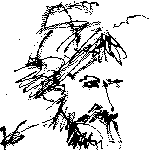 |
Unknown Pundit: "The Industrial Revolution is over . . . the machines won." |
|
|
In the Trenches with LAROKEKonsultant's Log, Cyberdate 02.11.1998 (The Domino Effect) |
|||||
|
SITREP: This installment started out to be about the PC I call 4-Bits, a Compaq Deskpro 2000, but a meltdown involving 4-Bits led to revelations regarding the stability of machines all over the company network. One problem led to another, like falling dominos. TACAMO: 9:33 A.M. 2/6/98 I purchased 4-Bits as a test machine. I wanted a PC with several operating environments so I could test the LAROKE Web site pages in different browsers as I developed them. I also wanted to be able to open up applications in different environments to test them when my clients had problems. As I stated in a previous article, when I ordered 4-Bits, I was under the impression it was a Windows 3.x/Windows 95 dual-boot system. I was sadly disappointed to learn I could install either Windows 3.x or Windows 95, but not both, when I setup the machine. Domino 1: New system altering software installation trashes 4-Bits.Just before Christmas, my friend Basil, at QuarterDeck direct sales, had talked me into buying a big package of utility software. Two of the items in this package were "Partition-It" and "Select-It." Partition-It is a product like Powerquest Corporation's "PartitionMagic" and "Select-It is similar to "System Commander" from V Communications. Today is another one of those restless Fridays when I don't feel like following my regular routine, so I decided so see if I could install Windows 3.x in a separate primary disk partition on 4-Bits. 4-Bits has a 1.2 GB hard drive, and the Windows 95 environment and applications currently use about 1/3 of it. The first thing I wanted to was to perform a thorough HAL's CD-ROM drive was mapped across the network to install Partition-It Extra Strength Under Windows 95 on 4-Bits. The Setup program was started. The "User Information" Dialog had all the required information filled-in including the software Serial Number which is a nice touch I've noticed on my recent purchases of Quarterdeck products. During setup, I was asked if I wanted to create a specialized, bootable, Recovery Disk. I accepted the recommendation and inserted a floppy disk into drive I started Partition-It and found the Recovery Disk creation utility under the "Tools" Menu. I made another recovery disk using a new diskette in drive I decided to shutdown 4-Bits and try to start her using the recovery disk. 4-Bits booted off the recovery diskette, and displayed a message to the effect it couldn't continue because Partition-It info could not be found. I decided to try this process again once I had setup some partitions with Partition-It. Maybe then it would work properly. After restarting 4-Bits into Windows 95, I closed all other programs and opened Partition-It. To the left was a graphical representation of the existing partitions, including the "hidden" system partition that Compaq uses to supplement Partition-It labeled it " 429 MB were already used on the Windows 95 partition and I do not anticipate installing any large Windows 95 applications on 4-Bits, I decided to resize the Windows 95 partition from 1.2 GB to about 600 MB. The rezize process was initiated, and I was informed that since Drive ~!@#$%^! The warm and fuzzy feeling evaporated. I went to the Quarterdeck support Web site, but could find nothing in the FAQs or Knowledge Base articles pertaining either to the error or to Compaq machines in particular. I started Partition-It on 4-Bits and tried again . . . no joy. I got the same error. I left Partition-It at its startup screen and opened the Windows 95 Control Panel. I double-clicked the Compaq disk sentry icon and received a "Blue screen of death" I couldn't get back out of . . . I had to turn off the power to 4-Bits to recycle her. Early in the bootup process I got the all too familiar Windows did not close properly message prompting me to press any key to run Domino 2: Reinstalling Windows 95 on 4-Bits proves problematic.I was right. After Scandisk was done, 4-Bits turned out to be totally trashed. Windows would not start in any mode and I got several messages saying Windows would have to be reinstalled. I began the tedious process of reinstalling Windows 95 from the installation disks I had tediously created previously. I had to dig up my Microsoft "Certificate of Authenticity" to type in my OEM ID number before Setup would continue. I went for the typical setup without a Startup Disk to save time. After a few seconds of "Preparing to copy files..." the process stopped with a " I started Setup again. It recognized it had not completed the previous installation and prompted me to use the "Safe Recovery" method. I accepted . . . safe recovery did not work. Time to get drastic and lobotomize 4-Bits with the evil After formatting, I tried to reinstall Windows 95 a third time. This time I got a new error " I rebooted off a bootable diskette and started Setup again without parameters. This time I got some additional Dialog screens and had to fill in more info because I had bypassed Compaq's installation process batch file . . . got the whole way through the file copy process to the "Restarting your computer and finishing Setup" phase. This time the Windows 95 Setup completed without anymore burps and hiccups but at the end I did not have the specialized Compaq utilities. Microsoft Networking was installed and Tomorrow I will try to restore the rest of 4-Bits unique personality (her applications and configuration) from tape. 8:28 A.M. 2/7/98 Now that I had a virgin Windows 95 setup on 4-Bits, I installed "Partition-It from HAL's CD-ROM drive again and tried to resize the I am convinced at this point that Compaq's proprietary hard disk monitoring utility is the culprit here. I gave up this line of inquiry for time being to get 4-Bits back to a healthy state. I brought the backup tapes from offsite storage with me this morning and was hopeful I could get 4-Bits back to her pre-meltdown state in short order. I had to install the Invisible LAN network components on 4-Bits first so she could communicate with Old Blue. The tape drive was connected to Old Blue. Old Blue and 4-Bits should have been able to communicate with each other through the MS networking components, but for some reason, they were not "seeing" each other. I think it is nothing more but a protocol mismatch, but I'm "up to here" experimenting and don't want to mess with Old Blue's working configuration. It took only a few minutes to install the Invisible LAN components in their default states. No fine-tuning of the component configurations was performed . . . only enough so Old Blue could recognize (and write to) 4-Bits' hard drive. If the restoration from tape worked as it should, all the LAN settings would be restored with it. I reviewed the tape backup log to find the last full backup of 4-Bits was on 10.10.1997 using backup tape "Vnet Full X2". I found the tape and inserted it in the HP PowerDAT 6000 tape drive, then started the tape backup program on Old Blue. The backup set was found and I directed the tape backup software to restore all files and to overwrite all existing files. Domino 3: Out-of-memory error halts restoration of backup files from tape.Next, all of 4-Bits files from the latest modified file (differential) backup tape from 01.30.1998, "Vnet Mod N5" were restored, again overwriting existing files . . . OOPs! The tape backup software shutdown with the error " Well, I tried again several times, including a cold boot recycling of Old Blue without any other programs running . . . No joy. Old Blue is a 486/66 file server with a minimum Windows 95 interface. He only has 8 MB of memory which seemed like plenty when he was rebuilt in 1994. I have never gotten this message from the Backup software before and I thought it safe to assume that if there was enough memory to backup, there would be enough memory to restore that backup (how stupid of me!) 4-Bits was no longer my biggest worry . . . company data was. While puzzling over my next move, I rebooted 4-Bits, since at least I had her restored to her state of 10.27.1997. The startup process stopped and requested safe mode when different Registry files were found from what it expected. Safe mode produced a suspected " Windows started OK and, in addition, "discovered" the SupraExpress 288i PnP modem and asked for its driver diskette to be inserted in drive A:. I complied and Windows 95 installed the modem driver and finished the startup. The first thing I noticed was that the Compaq utilities were back. The MS networking components were gone, but the Invisible LAN components were in place and configured as they were on 10.27.1997. I went back to Old Blue and reconfigured his virtual memory swap file to see if I could get by the backup software out-of-memory error. The swap file was already configured for a non-compressed (non-stacker) drive, so all I did was configure the minimum file size from 4 MB to 50 MB to keep Windows from constantly adjusting the swap file size. I hoped this would speed the process up and, just maybe, cure the out-of-memory problem. It was a long shot but, what the hell, it didn't cost anything. Old Blue was rebooted to let the changes take effect and the restoration was tried again . . . Drat! That did not work. I fidgeted around a while before deciding to take Old Blue offline to check the memory situation. Old Blue has been running twenty-four hours a day, every day, for more than three years now. More than once, when I've taken him offline for maintenance, he has refused to start again. I didn't want that to happen to me this time. I finally decided to risk it. I knew Old Blue had 8 MB of memory, but I didn't remember the exact configuration. Old Blue's system board is a hybrid VESA local bus board. It has four slots for thirty-pin SIMMs and two slots for (the then new) seventy-two pin SIMMs. The 72-pin slots were filled with two non-parity, 4 MB SIMMS which meant I would not be able to add memory, I would have to replace both SIMM's. I saddled up BillyBob (my old pickup truck), went to Office Depot, and got two non-parity, 70ns, 8 MB SIMMs. Back at the office, I performed the memory surgery, buttoned up Old Blue and reconnected him. I crossed my fingers and turned on the UPS switch Old Blue is connected to. Not all my luck was running bad . . . I was relieved to find Old Blue startup normally, notice the memory change and, after running CMOS setup to record the change, startup into Windows 95. I ran the tape backup software and . . . ~!@#$%^&DAMN! Got the same out-of-memory error. This is starting to get OLD! Was I being told 16 MB was not enough housekeeping memory to restore a tape archive that only took 8 MB to produce in the first place? More likely I was being abused by an error message that was misreporting the real error. Domino 4: Backup software no longer available.It was time to try the Hewlett-Packard Web site, where I had downloaded the Windows 95 backup software in the first place. The software version I had was "Colorado Backup for Windows 95 v1.60". The PowerDAT 6000 had not been shipped with Windows 95 software because it was purchased prior to the Windows 95 introduction. The Windows 95 software was required, however, when I started adding Windows 95 PCs to the network because the original DOS-based backup software could not handle the Windows 95 long filenames. HP, after they had taken over Colorado Memory Systems, had provided the Windows 95 backup software on their Web site, free of charge, as soon as it was ready. The first sad thing I learned at the HP site was that the free software was no longer available . . . I guess that once it became a stable product, relatively bugfree, they decided to charge for it. The second sad thing I learned is that there seemed to be no help on the site for the out-of-memory error. There was a link to third-party backup software in the form of Computer Associates' Cheyenne Backup for Windows 95. At the CA site I found that the PD-60 (PowerDAT 6000) drive was supported and that they offered a thirty-day trial version for downloading. I downloaded the trial version. I'm currently sitting out on a limb here with the trapdoor of my longjohns flapping in the cold breeze. I'm feeling very exposed. 4-Bits is, by necessity, a test machine and, if I can't restore the rest of her files, I'll survive the experience with some grumbling. The company machines are a completely different matter. Reliable backups of ALL the hard drives of the company network is an ABSOLUTE REQUIREMENT! The downloaded installation files were moved to Old Blue's second non-stacker (uncompressed drive) and the setup program was run, accepting all the defaults. Old Blue immediately locked up and had to be warm-booted. Old Blue was started without any other running programs, and Setup was tried again. This time I did not accept the default directory which would have installed the program on a Stacker drive, on the hunch the Setup program might not like the compressed drive. I told Setup to install the software on the uncompressed portion of Old Blue's drive C: This time, the Setup program appeared to complete its tasks without conflict. Old Blue's Desktop did lockup when I tried to run the "Backup Engine" and then shut it down when I realized it was not the interface program. Old Blue had to be warm-booted again. When I opened the Cheyenne Backup Manager program instead of the Backup Engine, everything was fine. I hoped that by some slim chance, the Cheyenne software would recognize the HP Colorado Backup software format and would be able to restore files from the tape volume that was causing the out-of-memory error . . . It was too much to hope for. It knew that there was a tape in the drive but it also knew it wasn't a "Cheyenne format" and, therefore, treated it as an orphan, having nothing to do with it. I gave up on getting 4-Bits back the easy way for today. Tomorrow, I will bring in previous modified file backup tape and try that. Domino 5: 4-Bits gets trashed a second time.9:34 A.M. 2/8/98 I inserted the modified file backup tape previous to the one that was causing the out-of-memory error. It worked, except that I had more than 3,000 error messages after the process was complete and at the end, 4-Bits was completely trashed again, requiring (you guessed it) a I'll save the rest of you the pain of that process again. I have become very afraid of the stability of my backup system. At this point I don't have a clue how many of the company backup tapes are corrupt. I am revising my backup procedures to provide a "restore" test after every backup. This situation has revealed that my old practice of random tests does not "cut the mustard." I've also lost confidence in my backup software. My course of action will be to make complete backups of all machines in the system using the new Cheyenne trial software, and when I'm sure it will suit our needs, register the software and get the latest version. This will be a bit of work as I will have to construct new backup sets/scripts suitable to the cheyenne application. I can only cross my fingers and beseech the electron gods to keep me safe from a catastrophic hard disk failure until I get new reliable backup tapes made for all the systems. MISREP: The only good result of this situation is that 4-Bits is a test machine, so her meltdown isn't critical, and the episode served to throw a red flag down on my current complacency and get me back on track before a real disaster happens with a mission-critical machine in the system. As you can see from all the above chaos, each disaster in this story of crisis led me to another greater disaster I didn't see coming, like dominos falling. The current state of computer technology certainly makes for interesting times. Ever-changing hardware and software advances (and I'm not sure advances is it right word) confound us as much as they help us. Shareware has become more stable, in my experience, than commercial products. Maybe, it's because the people who write shareware are devoted to their product - the customer and product quality are not lost in the noise of market share, company acquisitions and corporate posturing. I spend more of my time "MacGyvering" solutions to software/hardware inconsistencies, bugs, and conflicts than I do attending to productive work. I don't think it should be that way, but I also know it's going to get worse before it gets better. Enuf of this whining. While I sit here inserting Windows 95 installation disks in 4-Bits' drive
|
|
LAROKE Microcomputer Consultants Issued Wednesday February 11, 1998 copyright © 1996-1998 LAROKE Microcomputer Consultants all rights reserved
|