|
|
| | Home | | Site Map | | Trenches | | Links | | Konundrums | |
| | Downloads | | Forum | | Tech | | Toolbox | | Personnel | |
| You are here: | HOME > | TRENCHES INDEX > | CYBERDATE 05.06.1998 |
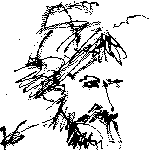 |
Golub's Laws of Computerdom #2: "A carelessly planned project takes three times longer to complete than expected; a carefully planned project takes only twice as long." |
|
|
In the Trenches with LAROKEKonsultant's Log, Cyberdate 05.06.1998 (Building Johnny Mnemonic Part I) |
|||||
|
SITREP: The architectural firm I work for (my day job) is undergoing painful growth this year. I have been authorized to increase the company network from eleven PCs to fifteen machines, plus or minus, depending upon whether we can find the qualified warm bodies to sit in front of the installed machines. Two of these new machines are to be servers: a combination file server and Web server for the company intranet, and a modest communications server so that several of the employees can access e-mail and the Internet from their workstations through a single dial-up modem connection. In addition several existing machines are to be upgraded with memory, software, etc. while others will be retired. The first PC to be installed under this directive was "Kato", a Toshiba PC workstation (see In the Trenches Cyberdate 03.06.1998 "Setting up Kato, a new PC on the network). The second machine in the grand scheme of things is the new file/Web server, code name "Johnny Mnemonic". He was named after William Gibson's short story character because he is being built to hold a lot of data with relatively few safeguards (we are not quite ready for RAID technology in this office). TECH INTEL: 11:18 A.M. 3/06/98 A few years back when "Old Blue" was refitted, I purchased the motherboard from Treasure Chest Computers. I've been happy with Old Blue's performance for the most part so I decided to turn again to TC Computers for Johnny's foundation. I logged on to the TC Computers Web site and went to their "Specials" section. They had a good deal that meshed with my requirements: A refurbished motherboard with new CPU and memory in a new case for $499.00 Base Specs for Johnny Mnemonic's Foundation:
I ordered the the motherboard/CPU/memory/case package at the Web site and received an E-mail confirmation from TC Computers the following day. 12:14 P.M. 3/12/98 I began to research the FAT32 file system I wanted to employ on Johnny to overcome the hard drive size and compression limitations experienced with Old Blue, the current file server (see In the Trenches Cyberdate 09.13.1997 "A tune-up for Old Blue"). I found a good tutorial on FAT32 at PC Magazine: An Enhanced File System for Windows 95 By Barry Simon. I also obtained a lot of useful info at the Windows 95 OSR2 FAQ Web page maintained by Sean Erwin. 11:36 A.M. 3/17/98 Johnny's motherboard with CPU and memory arrived from TC Computers today. The case, however, is on back order. It is an ASUS KN97-X Smart ATX Mainboard. "Old Blue's" motherboard refit was an ASUS product and, overall, I've been happy its performance. Old Blue has some idiosyncracies, but I have no particular reason to believe the motherboard is at fault. "Dollar waitin' on a dime:The next few weeks were spent gathering the other parts needed for Johnny's construction and patiently waiting for the back ordered ATX case that all this "stuff" was going to be installed in. 3:09 P.M. 3/17/98 Went to Office Depot and purchased a file box and 3-ring binder to start the documentation for Johnny. 2:20 P.M. 3/20/98 Now that the motherboard had arrived I could research and specify the next group of components for Johnny. I decided on a 2GB EIDE hard drive for Johnny's system software and a 9GB SCSI hard drive for the first network data drive. This would give me some breathing room before I had to upgrade Johnny with additional storage capacity. The EIDE "system" drive would be used only for operating system, web server and utility software and would not be accessible by others on the network. The SCSI drive would be accessible by all users, but most of it's directories would be write-protected to protect from data loss. Also, I wanted to protect both Johnny and Old Blue from power outages with a single UPS (Uninterruptible Power Supply) for both machines. 1:18 P.M. 3/26/98 I called TC Computers to check the order status of the back ordered ATX Mid-tower case. A representative named Monica stated it had been "released for shipment" the previous night. 3:06 P.M. 3/27/98 Assured that the case was on its way, I went to Insight Direct's Web site where I ordered a Seagate model 2122 ultra dma bare drive kit (EIDE hard drive), a Western Digital 9100MB ultra wide SCSI bare drive kit (SCSI hard drive), an Adaptec 2940UW ultra wide SCSI PCI 32bit busmaster kit (SCSI host adapter), and an APC Back-UPS Pro 650 PNP bundle (UPS). I received an e-mail confirmation that stated the order was expected to ship no later than 03.30.1998. 12:53 P.M. 3/31/98 The hard drives, host adapter and UPS arrived this morning from insight. I am, however, still patiently waiting for the computer case from TC Computers. 1:25 P.M. 4/3/98 I called again to check the order status of ATX Mid-tower case with TC Computers. The same rep named Monica stated it was back on hold. The previous "release for shipment" directive had been a error in their database. I made the mistake of remaining patient at this point. 10:38 P.M. 4/6/98 I had been lurking at a new Web site, emarketLive. This is a place where computer component manufacturers can "unload" old inventory and refurbished parts. The basic idea is a commodities market. Say there are 100 items to sell off and the item starts at a price of $50. As time goes by, if no items are sold, the price goes down. If there are a lot of sales, the item price is driven up. After watching this market for a couple of days, I ordered a Tayaka 12x IDE/ATAPI CD-ROM drive at the then current price of $31.80 which turned out to be a real bargain. I check the emarketLive site out every few days to see if any new sales are active. The market is closed a lot and it seems to have a hard time getting started. I hope it takes off and is successful. The CD-ROM drive arrived a few days later. 3:07 P.M. 4/10/98 I called to check the order status of ATX Mid-tower case with TC Computers one final time. The customer service rep stated it was still on hold with no notion of when the shipment date would be!! I asked to be transferred to a sales rep and was connected with a fellow named Allen. I ordered a compatible case that they did have in stock. It should arrive by the middle of next week . . . AARRRUUUUGH! $2,000 worth of parts waiting a month on a $79 case . . . I feel TC Computers should have automatically made the substitution in a timely manner to make up for selling me an item they didn't have in the first place, but I'll deal with that issue later. Right now I need a case to install the other parts in. I have to make sure all the parts are in proper working order before their thirty day warranties run out. 12:40 P.M. 4/15/98 The case arrived today from TC Computers. It is an Enlight EN-7230 ATX case with 300w power supply. I was not entirely happy with the case manufacturer's packing methods . . . Only the power supply was installed. The auxiliary fan, speaker, A/C power cable, and box of drive/device rails were bouncing around loosely inside the case. The hidden method of opening up this case was outlined on the single sheet of documentation provided . . . you guessed it! The documentation was also inside the case! This was a Wednesday and, as luck would have it, the original case I'd been waiting so long for arrived on Friday! TACAMO: 5:15 P.M. 4/15/98 The time had come to roll up my sleeves and get started. I Installed the ASUS motherboard in the ATX case using metal hex standoffs . . . three of the mounting holes had circuitry dangerously close to the mounting screws so improvised cardboard washers (non-conductive) were fashioned for use between the screw head and the motherboard. PC Guide's New PC Assembly Procedure Web pages are proving extremely helpful for the entire process of assembling Johnny. I can't recommend this Web site highly enough. Task 1: Configure and Install Devices10:35 A.M. 4/16/98 I began cannibalizing the PC called "Christine" for additional parts to use in Johnny. The first item on my list was the 3-1/2", 1.44MB floppy drive. After cracking the case on Christine, I took note of the fact that pin 1 red line on the floppy drive's ribbon cable was positioned towards the outside edge of the drive so that I would get it connected properly in Johnny. I also recorded its specs before installing in Johnny. It was a Panasonic model JU-257A604P The Enlight case has three bays for 3-1/2" "half-height" devices, all located in a removable "mounting box". This makes for much easier installation than earlier designs, some of which required a contortionist to get a screwdriver to some of the mounting screws. With the Enlight ATX case one simply depresses two spring-clips on the side of the mounting box to pull it out of the main case enclosure. I was able to mount the floppy drive in the top bay. After sliding the mounting box back into the main case, I removed the top drive bay's blank plastic faceplate (a snap in-place bezel) from the PC's plastic front cover and mounted the front cover to the case to check the floppy drive's alignment with the front cover . . . got it "close enuf for gov'ment work" the first time. 1:37 P.M. 4/16/98 In planning for the 2.1GB Seagate EIDE hard drive, the 9.1GB Western Digital SCSI hard drive, and the Tayaka 12x IDE/ATAPI CD-ROM drive locations, I decided one of the 5-1/4" bays would be the best location for the Seagate drive (a 3-1/2" device). This solution would require an adapter kit. After rooting around in the Krash Lab for awhile, I discovered I didn't have any of these kits handy. Time to hit the road in "Renegade", my Jeep, to hunt down the adapter kit. First stop: the closest Radio Shack . . . no luck. I didn't really want to go to CompUSA because they are constantly playing "musical chairs" with their inventory and it's always a "scavenger hunt" trying to locate anything there. In addition to the usual mess, they are remodeling this store in a major way and whole departments are in different locations without any signs to give you a clue. It's a real cluster!@#$%%^ I did not have any luck there either. The fellow behind the newly improvised hardware counter stated they didn't stock the kits, never mind that I had purchased said kits at this very store in the past. As a consolation, I did manage to locate a copy of the Cheyenne backup software that was nowhere to be seen the last time I was here a week ago. I almost missed it though . . . Apparently, Cheyenne has been purchased by Computer Associates because it is now called "Computer Associates Backup", but on the back of the box are some screenshots I recognized with the Cheyenne name still visible. This product will replace the Evaluation version of Cheyenne Backup I've got installed on Old Blue that is limited to thirty days of use before it self-destructs. Back on the road, I was fortunate to find a "mom and pop" computer store "CompuMark" near to CompUSA and these fellows had the kit I needed . . . I got two of them, one for a spare. Back at the Krash Lab, I found these "Multi-Function Driver Rack" adapters (model ENR-001? - no manufacturer name on the box) to be a nice simple solution. They consisted of a plastic tray to mount the device in, two face-plates, and a pack of assorted screws. One of the face-plates had an opening for 3-1/2" floppy drive access while the other face-plate had ventilation holes and a foam filter for use with a hard drive (or auxiliary fans which can also be mounted in the tray). All I had to do was to mount the latch-spring drive rails supplied with the Enlight main case to the sides of the plastic tray and snap-on the ventilated face-plate. I set up both trays with the ventilated face-plate and, after confirming the jumper settings on the Seagate drive (single or master), installed the drive in one of the trays. This drive would be connected to the Primary IDE channel by itself. The Tayaka model CD-812 12x IDE/ATAPI CD-ROM drive was configured next. This drive would be connected to the Secondary IDE channel by itself so it was rejumpered from "slave" (the default) to "Master". After another pair of latch-spring drive rails were applied to the sides of the CD-ROM drive, it was positioned it the top bay of the case. The Enlight case shipped with a snap-in plastic box to enclose an additional fan and the small PC speaker (also provided). The auxiliary fan was already mounted. I pressed the speaker into the sleeve provided and snapped the enclosure box to the location provided for it at the front of the case. Next, all the jumper settings on the motherboard were checked against the manual. Everything seemed to be in order except the "Flash ROM Boot Block Programming" jumper. The default for this jumper is "Disabled/Protect" but the jumper was set to "Enabled". The Enabled setting is only used during Flash BIOS upgrades, then it is set back to disabled/protect. I have had experience with this setting before with the computer called "P2" (see In the Trenches Cyberdate 06.28.1997 "Restoring a Flash BIOS Meltdown"). I reset the jumper to the default position. Task 2: Attach ConnectorsTime to start attaching connectors to the motherboard. The power connector is first. The ATX power connector is a great improvement over the past. It is a single 20-pin, keyed connector that can only be attached one way. In the past, power connectors consisted of two 6-pin connectors that could be attached incorrectly, possibly frying the motherboard in the process. The case power switch was connected next. Since all the different connectors in the Enlight case had a different colored wire and a white wire, and there was no documentation for these connectors supplied with the case, I made the assumption that the white wire was the ground wire. The one really nice feature about these connectors is that each connector's function is printed on the connector itself in plain English. Thank you, Enlight. The next connector to be attached was the reset switch connector. ground does not matter with this connector, so no guessing is required. This fact was reflected by the use of one color for both wires. Next in line, the system power LED indicator. In this case, it is a 3-pin connector with no wire for the middle pin. Then the IDE activity LED (hard drive or CD-ROM) was attached and finally, the internal speaker connector which was a 4-pin connector with wires to pins 1 and 4 only. The wires were yellow and black. Since black and white are usually ground, I made sure the yellow wire attached to the positive pin. I won't find out if I made the correct connector choices above until I fire up Johnny for the first time. Task 3: Cable the Devices7:17 A.M. 4/17/98 Time to begin cabling devices. The 300w power supply in the Enlight case has two wiring harnesses for supplying power to devices, each with two of the large 4-wire connectors and one of the newer mini-plugs. First, the floppy drive was provided power from one of the two small power mini-plugs. Next, the floppy drive ribbon cable that shipped with the motherboard was attached to the floppy drive, remembering that pin 1 which must line up with the red wire on the cable was on the outside edge of the drive. This is the only floppy drive in the system so it was cabled as drive A: (the last connector beyond the "twist" in the ribbon cable) and the other end attached to the motherboard connector. The Seagate EIDE hard drive was next to be cabled. One of the large power connectors from the same wiring harness used for the floppy drive was attached to the Seagate drive. These connectors are keyed so they fit only one way. After verifying pin 1 locations on both the Seagate drive and the motherboard, the IDE interface cable was attached to both connectors. In my particular situation the connectors were keyed for correct insertion, but this is not always the case. The Seagate was cabled to have the primary IDE channel all to itself. Now for the Tayaka CD-ROM drive. The last large power connector on the first wiring harness was attached to the CD-ROM drive. The IDE interface cable that came with the CD-ROM was attached in the same manner as the Seagate cable had been, this time to the secondary IDE channel. The connectors were likewise keyed for proper attachment. 10:12 A.M. 4/17/98 The Trident "plain jane" VGA video adapter was scavenged from the PC "Christine" and inserted into one of Johnny's three ISA slots, the one farthest away from other adapters and the power supply. This put the video adapter at the bottom of the case. At this point, I sorted through the package of miscellaneous screws that shipped with the Enlight case for all of the rear panel slot cover retention screws and attached them to the case for future modifications to Johnny. Finally, the auxiliary fan at the front of the case was attached to the second large power connector of the second wiring harness. This is a "pass-thru" connector so no power connectors are "used-up" by the fan. All cables, jumpers and switches were double-checked in anticipation of firing up Johnny for the first time. A test monitor and serial mouse from Christine and a PS/2 keyboard that shipped with 4-bits were attached along with power cables. Task 4: Lift-offWindows 95b (OSR2) with the FAT32 file system was to be the operating system for Johnny. I didn't know if it mattered at this point, but I prepared a boot diskette with 11:14 A.M. 4/17/98 It was time . . . I purged myself of unclean thoughts . . . made a sacrifice of my sense of well-being to the electron gods, and prepared to boot Johnny for the first time. One tends to feel a little like Dr. Frankenstein during moments such as this but, unlike the doctor, you don't want to see any smoke or sparks or hear any noises except the soft hum of system fans. Following the motherboard manual's instructions, I turned on the surge protector first, then the monitor to warm it up. The power switch on the back of Johnny's case was switched on after the monitor had warmed up and I held down the " CM: I exited the MISREP: This is a good stopping point for this installment. Johnny is alive and apparently well. Next time in Part II we'll mess around with
|
|
LAROKE Microcomputer Consultants Issued Wednesday May 6, 1998 copyright © 1996-1998 LAROKE Microcomputer Consultants all rights reserved
|