|
|
| | Home | | Site Map | | Trenches | | Links | | Konundrums | |
| | Downloads | | Forum | | Tech | | Toolbox | | Personnel | |
| You are here: | HOME > | TRENCHES INDEX > | CYBERDATE 02.26.1999 |
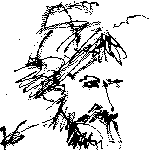 |
Boling's Postulate: "If you're feeling good, don't worry. You'll get over it." |
|
|
In the Trenches with LAROKEKonsultant's Log, Cyberdate 02.26.1999 (Birth of Trailer Trash) |
|||||
|
SITREP: The architectural office where I spend my days is close to having a PC on every desktop. I've seen this coming since before 1978 when I purchased my first PC, an Apple II (with a serial number below 10,000). I've been debating this development with my employer, Derek, since that time (before I worked for him), when we both were professional pub crawlers. I especially remember foggy discussions in a Fort Lauderdale gin mill named Montego Bay, one of our favorite happy hour watering holes, long gone now. The initials "AIA" behind an architect's name are generally understood to mean "American Institute of Architects" but it also can stand for "Alcoholics in Action". Alas, none of us have the time required for the hobby anymore. At the date of this writing, there is only one person in the firm without a PC, the boss, and he will get one by the end of the year (project code name "Flying Dutchman"). In november, I put together an entry-level technical workstation for the last project manager without a machine, Jack. At Jack's request, the new machine was code-named "Shenandoah" and this is the story of its construction. TACAMO: Initial Planning Phase:2:43 PM 11/19/98 A new system 23 will be built for Jack. It will be named Shenandoah at his request. Rough preliminary specifications for this machine are as follows:
3:47 PM 11/19/98 Ordered (from TC Computers) a refurbisbed ATX motherboard special with new Pentium 166 CPU and 64Mb SDRAM. Will wait until it arrives to order other items. 12:06 PM 12/11/98 It took almost a month but the ATX motherboard, CPU and memory arrived from TC Computers about noon. It is a Tyan S1572 Titan Turbo ATX board. The memory is a single 64MB DIMM. 5:10 PM 12/11/98 Ordered 17" MAG 720 V2 monitor, 2.5GB EIDE Hard drive, and 32X CD-ROM drive from Insight Direct. Fired up Renegade, my trusty Jeep, and went in search of additional components - Fellowes Win95 Keyboard and Logitech scrolling wheel mouse at CompUSA, 3.5" floppy drive, Linksys Combo EtherPCI LAN Card II, and APC surge protector at Office Max. 3:36 PM 12/14/98 Jack requested a name change for this machine to "Trailer Trash" in honor of his residential neighborhood. Laying the keel:1:31 PM 12/15/98 Checked power supply voltage setting on back of case (115v). Checked jumper settings on new Tyan S1572 system board. The no-name case (originally intended for the server "Johnny Mnemonic") had a detachable motherboard panel which was the good news. This panel had press-fitted metal standoffs for mounting the motherboard and that was the bad news. The motherboard was test-fitted to the panel. Four standoffs matched mounting holes. Two other standoffs (that didn't match holes and looked like they would contact the board) were wrapped with electrical tape, but with the test fit, it could be observed that they were in contact with IC pins that could punch through the tape after time. The motherboard was removed from the panel and I managed to extract the offending standoffs with pliers without damaging the mounting panel. The motherboard was mounted on the panel with non-conductive washers between the board and the stand-offs. It would have been better if a few more standoffs had matched mounting holes. With only four standoff supports, Adapters will have to be installed carefully to avoid flexing the motherboard. 2:57 PM 12/15/98 Before replacing the motherboard panel back in the case, the hex nuts (my old friends) had to be removed from the ports so they would interface with the back panel of the case properly. The hex nuts did not fit any of the nut drivers I currently have, so this took a while. After the motherboard panel was re-attached to the case, the hex nuts were replaced on the ports, finger-tightened, then just a bit more with needle-nose pliers. 3:20 PM 12/15/98 Unpacked NewCom 1.44Mb floppy drive. Checked settings, and installed in removable drive bay box. remounted drive bay box with drive in case. 3:27 PM 12/15/98 Attached power connector to motherboard. Connected CPU fan power pass-thru connector. Connected ATX case power switch. unfortunately, this was not labeled and the plastic switch enclosure assembly had to be dismantled to determine which wires went to the switch. Connected speaker connector, reset switch and power LED. 5:30 PM 12/15/98 Had trouble inserting ATI Mach 64 video adapter in the PCI slots. The case seemed out of alignment almost 1/8" and had no adjustment - loosened motherboard mounting screws, motherboard panel screws, i/o port hex nuts and managed to get enough clearance to insert the video adapter. Tight fit. Retightened motherboard and panel mounting screws. Will hold off on i/o hex nuts until all adapters are installed. 5:35 PM 12/15/98 Attached FDD interface cable and power connector. connected spare monitor, keyboard and power cable. Started Trailer Trash for the first time. Everything is A-OK. The BIOS RTC setting was off by about an hour, which is about right since TC Computers is one time zone away. The clock was reset to our time zone and will be checked next time Trailer Trash is fired up to see if the CMOS battery is good. The power switch and the reset switch work OK but the power LED did not light so it must be connected wrong. Trailer Trash was shut down, cables removed and case buttoned up for the next phase. Outfitting the hull:1:57 PM 12/16/98 Monitor, Hard drive, and CD-ROM drive arrived from Insight Direct. The hard drive had broken out of its foam packing, so it was first in line for installation to see if it is OK. 2:16 PM 12/16/98 Checked Hard drive default settings and recorded s/n info. Removed drive bay cage from "case with no name" and installed drive. Re-installed drive cage into case. 2:35 PM 12/16/98 Connected Hard drive to motherboard as single drive on IDE Primary Channel. Started Trailer Trash and his BIOS correctly identified the new hard drive. Ran 2:52 PM 12/16/98 Found the correct connector for the combo Keylock/power LED switch connection. Lockout??!!3:24 PM 12/16/98 Unpacked Toshiba CD-ROM. Turned-out to be a bare bones kit (no manual, mounting screws or cables). Installed CD-ROM in top 5.25" drive bay. Had to root around the Krash Lab for another 40 pin IDE interface cable in order to connect the CD-ROM to the Secondary IDE Channel. Tried to connect the hard drive LED connector in the proper place along the long J5 connector on the motherboard. Started Trailer Trash again. OOPs! Trailer Trash thought his keyboard was locked. Shutdown and removed the HDD LED. Rebooted OK this time and BIOS correctly identified the CD-ROM drive as the secondary master device. 3:35 PM 12/16/98 Reversed the HDD LED connector and restarted again. LED worked this time, but still got the keyboard locked warning from BIOS. Put key in and turned to opposite position. pressed reset button. This time the LED and keyboard both worked . . . Progress. 3:50 PM 12/16/98 Installed the PCI Combo 10BaseT/10Base-2 NIC. restarted - BIOS Keylock notice again. This time I couldn't get by it. Opened Trailer Trash's case again - AAAHH! the keylock switch wires were not attached to the key lock and the only reason it worked one or two times before is because the wire terminals were touching each other, quite by accident. Reconnected the wires to the switch - now it works. CM: 4:14 PM 12/16/98 Installed CD-ROM 7:45 AM 12/17/98 Recorded BIOS Info AWARD BIOS "TYN TITAN TURBO AT/ATX (S1570/1572) v3.03 08/27/97". Went to Tyan website to download Award flash BIOS writer 10:47 AM 12/17/98 Setup default Windows 95 Desktop and finetuned Windows 95 performance settings. Optimized the BIOS settings for performance and saved. 2:58 PM 12/17/98 Installed and configured Invisible LAN, MS Networking components. Setup network permissions and persistant mappings. Established "Send To" Shortcuts. 4:21 PM 12/17/98 Installed and configured TCP/IP protocol. Configured MSIE 3.0 to run through Wingate and connect to company intranet. 10:31 AM 12/18/98 Installed MSIE add-ins (Envoy, DWF and VRML viewers). Installed and configured Eudora Light e-mail client. 4:31 PM 12/21/98 Installed HP LaserJet 4L and HP LaserJet Series II network printers. 12:07 PM 12/22/98 Finetuned Jack's desktop, started to download AOL 4.0, slow download was aborted and install was done from mislabled AOL CD (AOL 4.0 in big letters on front - actually AOL 3.0 with instructions to download 4.0 from AOL site!). AOL 3.0 installed and messed up MSIE 3.0 settings by installing MSIE 3.02 over top of 3.0. 12:42 PM 12/23/98 Downloaded and installed AOL 4.0 for Windows 95/98. Configured for Jack's screenname. Installed PWT security utility. Installed Logitech scroll-mouse drivers. Sea trials commence2:50 PM 12/28/98 Setup Trailer Trash in Jack's work area. Opened up the MAG 17" monitor and found it was badly packed at the factory . . . The bottom molded styrofoam cushion was in at least ten pieces! The monitor is barely on the edge of being acceptable, and I can't help but think it is due to the bad packaging. Probably the last MAG I order. 3:15 PM 1/4/99 CAD application is locking up with a certain command. I suspect the Video Card (only 1Mb VRAM). After reseting Video from 16-Bit hi-color to 16 colors only, the command works with the same file. An order for a Video Adapter with 4MB VRAM was placed with Insight Direct. 6:59 AM 1/6/99 Installed New Diamond Stealth II S220 PCI VGA Video Adapter. Installing the drivers took five attempts. Following the Diamond instructions the first four times (with slight variations the last three attempts) were unsuccessful. Finally, I threw away the Diamond instructions and installed the "Standard PCI VGA video driver. After rebooting Windows, I changed the driver by browsing the Diamond CD-ROM until I located the Windows 95 MISREP: All things considered, constructing Trailer Trash was straightforward with few problems encountered. This set me up for the fall that was to come with my next project: The construction and taming of "Grumpy", a Frankenstein's Bride of a machine. Nothing went right during the building of Grumpy and I am still in a heroic struggle with the machine. That, however, is a tale to be told on another day.
|
|
LAROKE Microcomputer Consultants Issued Friday February 26, 1999 copyright © 1996-1999 LAROKE Microcomputer Consultants all rights reserved
|