|
|
| | Home | | Site Map | | Trenches | | Links | |
| | Konundrums | | Downloads | | Forum | |
| | Tech | | Toolbox | | Personnel | |
| You are here: | HOME > | TRENCHES INDEX > | CYBERDATE 05.10.1997 |
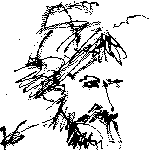 |
Unknown Pundit: "The wonderful thing about standards is that there are so many to choose from!" |
|||||||
In the Trenches with LAROKEKonsultant's Log, Cyberdate 05.10.1997 (HAL gets more software) |
||||||||
|
SITREP: Last week we installed America Online, Quarterdeck HiJaak Pro, Corel WordPerfect Suite, Microsoft Visual FoxPro, Allaire Homesite, Baseline Data Systems Internet Acelerator, and Micrografx Windows Draw (In the Trenches Cyberdate 05.03.1997). This installment will deal mostly with utilities, system software and Internet publishing programs. We are still only scratching the surface of what is to come. By the time all the software I kurrently use is setup on Hal, he will be groaning under the load. TACAMO: If you have perceived there doesn't seem to be an order to the installation sequence we've been following, give yourself a "gold star" (a method of recording achievement when I was in grade school during the "duck and cover" years). There is a sort of random order here, but it depends entirely on the layout of my office. In the Windows era, software must be installed, not copied or moved between machines in most cases. This is because installers will optimize an application for the machine it is being installed on. The various drivers and modules that are installed are often dependent on the PC's configuration and installed hardware. The installation disks and CDs for the various applications I intend to move from the PC named "P2" to Hal were not in a central location. They were scattered between all the file boxes, file cabinets, credenza, desk, and unsightly piles of "stuff" that littered my rat's den (also known as the "Krash Lab"). This is a ten foot by ten foot square office, but there is only about a phone's booth footprint of clear floor area in the middle of the room to move around in. So, by necessity, the software installation on Hal is also a spring cleaning for the LAROKE Krash Lab. As I reorganize the boxes, cabinets, and piles, one-by-one, I install the software as I find it. CyberMedia's First Aid 97 v4.0:First on the list is CyberMedia's First Aid 97 on CD-ROM which I've had laying around since November. The installer ran fine. It also installed a crippled version of Oil Change which would haunt me later. At the end of the process, I was offered the opportunity to register via modem, which is a great timesaver I always avail myself of. Like many registration processes, you are forced to participate in a marketing survey, a great irritant to me. I ran the program, and after it surveyed my system, reported several problems it could fix for me. I was dubious regarding the problems it reported with my modem and sound card. These are both IBM devices that are tightly integrated with the system by IBM at the factory. I hadn't changed any of Big Blue's settings, and I wasn't about to let First Aid cause a hemorrhage. I decided to let Oil Change update First Aid and then see if the updated First Aid produced the same report. I logged on to the Internet and fired up Oil Change (the limited edition). As a new member, I had to register with a user name, password, and user profile (thankfully, there were no demographics questions this time). Oil Change ran and I was presented with a display of the limited number of applications I could update, Oil Change itself being one of them. I decided to upgrade Oil Change. This was my second mistake, installing the limited edition being the first one. The upgrade took about ten minutes to download and install. I ran the Oil Change upgrade and, with the exception of the Oil Change upgrade line item no longer being listed, the display was the same limited display as before. There was a full-blown CD-ROM version of Oil Change sitting on the desk next to me that had been purchased at the same time as First Aid 97. No time like the present to install it. I closed down the limited edition of Oil Change and disconnected from the Internet. Running the Install program on the Oil Change CD produced the warning that I was trying to install an older version over a new version on my hard drive. Not knowing if there was a difference between the limited version and the full version, I plunged ahead. This was most likely the third mistake in the series. The installer ran quickly, only a few seconds. After running Oil Change the full version, I was told there was an Oil Change upgrade (again). I upgraded. by the length of time it took, it was probably the same upgrade as the limited edition upgrade. When I ran it I was presented with the same limited screen of upgrades as before. I began to suspect, I had to re-register. At the registration screen, I found I could register even though I already had a name, password, and profile. There was a choice of full service using "credit card" or "serial number". The light bulb came on in my head. The limited version and the full version were the same version. The limitations on the program were controlled at Cybermedia's Web site. I could have activated the limited version into a full version with the serial number that came with the CD-ROM! Oh well. Live and Learn. This info might be in a " OK, Oil Change was in good shape, back to First Aid. Oil Change reported three updates available for First Aid: December and January database updates and a program update, all auto-installable by Oil Change. I let Oil Change download and install them in order, which took another 40 minutes. After all that was finished and HAL had re-booted, the Upgraded First Aid 97 was run. It didn't report any modem or sound card problems this time. I thought so! IBM Aptiva Updates:The IBM Aptiva is more expensive than most systems of comparable power. In IBM's favor, however, is their attention to detail. The system comes with with a multitude of support options. The system will boot from the CD-ROM drive if the hard disk is inaccessible and IBM provides CDs for diagnostics and harddrive restoration as well as good manuals. In addition, a feature called the "IBM Update Connector" will logon to the IBM Aptiva Web site and download and install software updates, including the Flash BIOS. This program hadn't been run for a month or two, and this seemed like a a good time to check for updates. I logged on to the Internet and started the Update Connector. There were several new updates listed for Hal: IBM AntiVirus Upgrade 2.5.2c (new inoculations), RingCentral Upgrade (allows laser printer operation while phone answering software is active), MechWarrior/Online-Housecall Upgrade (allows you to play the MechWarrior game while the special IBM remote control diagnostics program is running), IBM Global List of Access Numbers Update, BIOS Upgrade BSTUS4G (Flash BIOS System Upgrade), and Recovery Upgrade (allows selective recovery of original preloaded system files). I let Update Connector download and install all the upgrades except for the BIOS upgrade which required more work on my part since the BIOS is at the core of the operating system and cannot be updated while Windows is running. After the BIOS upgrade was downloaded, Upgrade Connector requested that I print and follow further instructions to complete the BIOS update. Following these instructions allowed Upgrade Connector to make a bootup diskette and copy the BIOS upgrade to it. Then the system rebooted with the Upgrade diskette and upgraded the BIOS. The diskette was removed (and put away for safekeeping). Finally Hal was restarted normally with the BIOS upgrade completed. Slick!
Fractal Design's Ray Dream Designer v4.1:I installed LAROKE's copy of Fractal Design's Ray Dream Designer 4.1, a sophisticated 3D illustration design tool. To the best of my knowledge at this point, the installation was good. I won't know for sure until I go through the tutorial for the program and start exercising it. Near the end of the installation process I was asked if I wanted to install Microsoft's DirectX drivers to make Ray Dream work faster. I decided against this option for the present. DirectX is a 3D display technology embraced by Microsoft last year, but abandoned again this year in favor of another 3D technology If I recall correctly. Since Hal came from the factory with a 3D video adapter setup by IBM, I did not know what installing the DirectX drivers might do to Hal's video configuration. I just didn't know enough to make an informed decision, and it was late in the afternoon. I had spent part of my day getting my '55 Chevy pickup truck "Billy-Bob" running (he is suffering electrical problems), and I was no longer feeling technologically adventurous. I may setup the DirectX drivers later when I get deeper into Ray Dream. CorelWEB Designer v1.2 build 18:It was time to move Corel's CorelWEB Designer from P2 to Hal. After starting the installer from the CD-ROM, and entering Name and Company info, the serial number entry dialog appeared. This is different from any I've encountered before. It generates a different serial number each time CorelWEB Designer is installed. You are requested to change the serial number to the serial number from the original installation if this is a repeat installation (the one you should have written in your manual at the time of the original installation). I didn't have the manual handy and I don't know if I did write the serial number there, since I sometimes do not protect myself as well as I do my clients. (See Documentation Guideline). I did have P2 humming along beside me, so I fired up CorelWEB Designer and got the korrect number from the "About" Help Screen (See Moving Software Tip). After the installation, there was one more step to complete the setup. The installation on P2 was version 1.2 Build 18 and the CD-ROM version on Hal was 1.00.35 because P2 had been upgraded twice from Corel's Web site. I decided on a little experment at this point (my bad experience with Billy-Bob was fading in my memory). I wanted to see if Oil Change would recognize the two newly installed applications and list any updates for them. Oil Change did not indicate any updates for either application. I consider this a failure on Oil Change's part in the case of CorelWEB Designer since I know that there were at least two updates to the program, and Corel is one of the leading software publishers. After determining at the Corel Web site that the latest update for CorelWEB Designer was the same version 1.2 Build 18 installed on P2, I dug my copy of the upgrade file out of the archives on the server Old Blue rather than download it again. The upgrade installed without konflict. This program is a WYSIWYG (what you see is what you get) Web page editor. I use it to setup the "quick'n durty" web page prototypes for the LAROKE site as well as my daytime employer's company intranet, and then use Homesite to refine them and clean the HTML code up. ActiveX & VBScript Starter Kit:This is not really a program but a hodge-podge collection of utilities and code examples produced by Sams.net Publishing for incorporating Microsoft ActiveX and VBScript technology into HTML Web pages. The setup program produces a general menu from which individual installers are called for the various components and "teaser" sample applets from various manufacturers. The installers are not consistant and one must be kareful during installation, but what the heck. These are programs written by programmers for other programmers. They are come-as-you-are, "bargin-bin" softwarez. If you can't figure out for yourself how to get them to work, you don't deserve to call yourself a programmer! I installed everything that didn't overwrite existing newer files in the Windows 95 directory, and will fiddle with them later when I roll up my sleeves and plunge into Microsoft's current vision of the future of Web development. Quarterdeck ProComm Plus 95:Procomm, to some propeller heads, is THE modem communications program. It started out as shareware in the dim past before going commercial, also in the dim past. I purchased my first copy sometime in the mid-eighties for my Apple II GS system, and have upgraded many times over the intervening years to this present Quarterdeck version 4.0, the first Windows 95 version. It is very powerful with its multitude of terminal emulations and scripting language. You can theoretically perform almost any kind of PC communications task with it. The problem is that you have to take the time to master Procomm, the kind of commitment you might make to a major hobby. It is not "up-and-running-in-five-minutes, point-and-click, user-friendly". I do not have the time for a commitment of this scope, so I tend to turn to Procomm only in those situations where all else has failed. I was not entirely happy with the last Windows 3.x release of the product, so this first installation of the Windows 95 product was approached with some apprehension. The installer, running from CD-ROM, asked the usual registration questions ("name and serial number, soldier!"). After checking the various components to be installed, I was informed that Microsoft Internet Explorer 3.0 would be provided as the Web Browser and, among other options, Windows 95 Dial-Up Networking could be used as the connection. Upon being asked if I wanted to install Dial-Up Networking, I clicked the "No" checkbox since Dial-Up Networking was already installed on Hal. The installer then cheerfully completed the setup. I was not given a choice regarding MSIE 3.0. The Procomm installer ran roughshod over my existing MSIE 3.01 setup. I didn't even get a kiss! I was back to square one with MSIE 3.0! This was an opportunity to test Oil Change some more. Using Oil Change, I upgraded to MSIE 3.02 which is pretty painless other than the fact that it took 2 hours to download at 28,800 Kbps and another 20 minutes for Oil Change to finish the setup. And guess what? Yes, Procomm had also changed the MSIE start page just as the AOL installer did. I'm gonna get "Carpal Tunnel Syndrome" just from constantly reconfiguring MSIE if this keeps up. MISREP: Dealing with Procomm had me winded. Time to quit and test the just-installed software a bit to determine if the entire system is still fairly functional. After I get the "warm fuzzies" over the state of Hal's health, we'll proceed with the next batch of software installations.
|
||||||||
|
|
LAROKE Microcomputer Consultants Issued Saturday May 10, 1997 Updated Wednesday March 11, 1998 copyright © 1996-1998 LAROKE Microcomputer Consultants all rights reserved
|