| | Home | | Site Map | | Trenches | | Links | | Konundrums | |
| | Downloads | | Forum | | Tech | | Toolbox | | Personnel | |
| You are here: | HOME > | TRENCHES INDEX > | CYBERDATE 11.12.1999 |
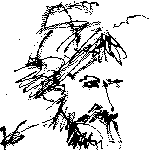 |
Tylk's Law: "Assumption is the mother of all foul-ups." |
|
|
In the Trenches with LAROKEKonsultant's Log, Cyberdate 11.12.1999 (Countdown to midnight Part III - Y2K Preparations) |
|||||
|
SITREP: This is the third in a series of Trenches installments over the course of 1999 dealing with the "mother of all computer bugs" known as the Y2K (Year 2000) problem or Millennium Bug. There are basically four areas of compliance that PC user's need to concern themselves with: This series of log entries will chronicle the testing of the PC's on the network at my day job that I am responsible for, and my solutions for the non-compliance problems discovered. The first installment was concerned with BIOS/RTC compliance issues and the second with operating system compliance. This log entry will be about application software issues. SUPINTREP: Operating system fixes followup for the machines that were tested in Part IIAt the end of Countdown to midnight Part II, we found that two machines FAILED the operating system tests (P2 and Pentagon). I stated that I was troubled by these results since both of the failing machines have the new Millennium/Pro cards in them as does Old Blue which passed the tests. The only thing I found in common between P2 and Pentagon is that they had similar AWARD BIOSs, whereas Old Blue was fitted with an AMBIOS. The Microsoft Year 2000 Product Analyzer utility had reported the Windows OS on the test machines to be "Compliant with minor issues". I decided to take care of these minor issues next. Microsoft Internet Explorer is deeply integrated with the Windows 95/98 operating system. You can pretty much rid yourself of most of MSIE if you really want to, despite what Microsoft says (see 98Lite.net), but since we use it extensively at the office, I decided to address the MSIE Y2K compliance issues at this time too. Grail Quest to RedmondUpgrading Windows and MSIE on several machines over the course of several weeks turned out to be a mystical crusade fraught with pitfalls at every turn. The first couple of machines upgraded (patched) were of the Windows 95 / MSIE 3.x variety. Running Microsoft Year 2000 Product Analyzer produced a Web page with links to update download pages. I was able to download and patch Windows and MSIE without too much inconvenience. These operations were being performed one machine at time during the normal maintenance period for the PC being patched. Due to the everchanging nature of the Microsoft Web site, this procedure led to problems before long. I was trying to download/patch MSIE 3.x when I ran into the first SNAFU. This procedure had been carried out a couple of times previously without incident. This time the Microsoft Year 2000 Product Analyzer sent me to a new revamped (I hesitate to say improved) Windows 95 Downloads page modeled on the Windows 98 Update Page. The problem was that it was optimized for MSIE 4.x and clicking on the MSIE 3.x update using a MSIE 3.x browser did not work . . . Catch 22! I couldn't download MSIE 4.x or anything else from this page, either. Fork in the roadI could wander the maze of the Microsoft site to find a download page that would work with MSIE 3.x, or I could try to download the MSIE 3.x patches using another machine on the network that had MSIE 4.x installed, providing the MSIE 3.x patch wasn't one of the self-installing types that "glue" themselves to the downloading machine. Since this problem will only worsen over time, I decided on a third course of action - installing MSIE 4.x on the remaining machines in the network that needed the Y2K patches. First, I had to Install MSIE 4.0 or 4.1 from CD-ROM so the "improved" Microsoft Windows 95 download page could be accessed. At first I used one of the countless AOL CDs we all receive in the mail which have MSIE 4.1 on it. This was not the best solution as this version of MSIE is "branded" by AOL and limited in features due to AOL's proprietary nature. Trashing the Krash Lab eventually turned up my MSIE 4.0 "Commemorative Edition" I had gotten after having been one of the beta testers of MSIE 4.0 PP1. The Commemorative Edition was used on the rest of the PCs. Less is more?After having updated a few more machines, Microsoft subtly changed the procedure again. During the download/installation of MSIE 4.01 SP2 the user is asked to select a download site the CONIXON "high-speed" site is offered as the default. I found this site to be the slowest, so I got into the habit of selecting a site in Australia which was consistantly twice as fast . . . Then Microsoft updated the page. There is still a drop-down list for sites but now CONIXON is the only choice. It reminds me of the later Ford Model T cars - you could have any color you wanted as long as it was black. The "Windows Update" feature was used on the machines with Windows 98 with varying degrees of success. This technology is not ready for prime time, but that has never stopped Microsoft in the past. I'm sure Bill dropped out of college before taking any business ethics courses. Sometimes the Update Feature will break itself. I've had too many misadventures with it to recount here but the following log entry from the machine "Webster" is typical: 12:28 PM 6/19/99 Initiated use of the Windows 98 update feature on Webster for the first time checked all "Critical" items totaling over 11MB - download started OK, we'll see how many make it . . . Everthing downloaded and installed except the "Favorites" update (this is the newest update and Grumpy is also refusing to download it - must be another problem with the MS site server). After Webster rebooted, could not bring up the Update Web page again (complete blank). Ran Norton AntiVirus, not that I don't trust MS. The blank screen appears to be another MS "undocumented feature" - How to fix the blank screen problem is listed in the Update FAQ - MS KnowledgeBase Article Q193701 - It consists of several solutions - after applying the first one, then second one, Webster could access the update site page again. Enuf is enufBy the time I got around to my new machine "Buc Nekid", I wanted to say I was an expert at the process, but I couldn't - the ~!@#$%^ process changes too much each iteration. Buc Nekid shipped from Dell with MS Windows 98 SE (second edition). Windows 98 SE includes MSIE v5.0 and the Y2K compliance patches are minor for both the operating system and the browser (I don't think any patches should have been necessary for an operating system released two years prior to the millennium, but hey, that's just me). TACAMO: With the hardware problems and operating system issues resolved, we can move on to application software compliance testing which is the basis of this log entry. Since Countdown to midnight Part II was written, seven new machines: "Webster", "Wan-hung-lo", Two-Wongs", "Whiner", "Replacement Killer", "Buc Nekid" and "I Am Lay" have been added to the network and two others "Shamrock I" and "Three-Dee" have been decomissioned for return to the leasing company. In addition "Pentagon" is being reconfigured. The revised cast of players:
Applications usually get time and date information from the operating system. More rare are applications that bypass the OS and get their date and time data directly from the RTC/BIOS. At this point we've made the RTC/BIOS and the OS compliant on all machines above (except the ones that have been retired). A problem will most likely appear in an application that uses 2-digit year entry. Even programs that have the option to use 4-digit year entry are usually configured for 2-digit years. Application Testing for Y2K Compliance
Regarding our ever-changing cast of players, there are too many applications to test and relate the results here. I will therefore report on the most critical (read "business damaging") non-compliance issues I've encountered here at the architectural firm. There two applications we are using that will meltdown at the end of 1999: A custom database application I authored so many years ago that even I cannot remember when it was first deployed, and QuickBooks v2.0 (a Windows 3.1 version). dBLUES about dBASEThis application is a monster. It has code from several different flavors of the dBASE language: DacEASY Base (a dBASE II clone), dBASE IV, FoxPro DOS and FoxPro 2.6 for Windows. It would be very difficult to fix it for four digit century date fields even if I had the time to devote to the task. It is a time and expenses billing application taylored for our company. I originally wrote it because after trying several expensive commercial applications, we still couldn't find one that fit our operations well enough. That was then, this is now. I had planned to rewrite the whole thing in Visual FoxPro but time marches on and I haven't gotten around to learning the Visual FoxPro object oriented coding paradigm. I believe it is the way to go, but my oldtimer's brain is stuck in the procedure writing method of coding. Now it's November, hunting season in my native Pennslyvania, and I know just what Bambi feels like. 2 Birds - 1 StoneOur other essential application that won't survive beyond the end of the year is our ancient version of QuickBooks for Windows. This is QuickBooks v2 and it is old enough that when installed on a Windows 95 system, Windows will popup warning dialogs to guide you through installation of this application that is not compliant with Windows 95. You are urged to upgrade by these same dialogs . . . We didn't. Early this year, Intuit released QuickBooks Pro v6, the first version of Quickbooks to work in a multi-user network environment. This version of Quickbooks also has the flexibility to take over the functions of my much cobbled, homemade, database application. At that time, I felt blessed . . . I had a savior for my situation. At the time of this writing, however, the jury's still out on this issue. Licenses for two users were purchased and Quickbooks Pro v6.0 was installed on my company machine and the bookeeper's machine (see In the Trenches Cyberdate 09.19.1999 Constructing Grumpy Part III). The QuickBooks v2 company data files were converted to the new format and installed on a server. All this happened in February. I wanted to wait until the bookeeping operations were running smoothly with the upgrade before initiating the new features (timesheets, expenses and invoices). MISREP: Murphy made his appearance at this juncture. The bookeeper, Christine, could not get the payroll function to work correctly . . . It was close, but no cigar. She tried for many months, reading the manuals and even signing up for outside courses. In the meantime, she entered data and processed it twice in both Quickbooks v2 and Quickbooks Pro v6, using the new version for our register and the old version for payroll. This did not make Christine easy to get along with. She could have made my life miserable but knowing we had few options, she continued to plug away at the problem without bothering me much. Christine eventually called in a Quickbooks expert from PC Professor. This poor woman, a knowlegable Quickbooks guru, had the same problems Christine was having, but she had more clout with the Intuit support staff. With this higher level communication channel, we discovered it was an unknown Quickbooks glitch, not base stupidity on our part. Next, our accountant sent one of his technical staff to our office for a day to complete setting up Quickbooks for the accountant's future requirements (account categories, reports, etc.). Following that, we finally got a correct payroll run - both versions now matched, and we could safely abandon Quickbooks v2 . . . That was only two weeks ago. I'm now down to forty-nine days to implement the new timesheet, expense and invoice functions and retire the custom database application! Cursed to live in interesting times, as the Chinese say. I'll report on that transition in the next episode of this series, granting that I survive.
|
|
LAROKE Microcomputer Consultants Issued Friday November 12, 1999 copyright © 1996-1999 LAROKE Microcomputer Consultants all rights reserved
|