|
|
| | Home | | Site Map | | Trenches | | Links | | Konundrums | |
| | Downloads | | Forum | | Tech | | Toolbox | | Personnel | |
| You are here: | HOME > | TRENCHES INDEX > | CYBERDATE 07.01.1999 |
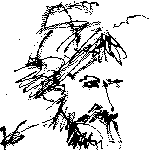 |
Proverb: "There are two secrets to success: 1. Don't tell anyone everything you know." |
|
|
In the Trenches with LAROKEKonsultant's Log, Cyberdate 07.01.1999 (Having my way with Nemesis) |
|||||
|
SITREP: In the previous "Murphy's House of Pain" log entries I and II, my most recent battles with the PC's I call "Nemesis" and "Trader" were recorded. I was attempting to move enough of my client's essential day-to-day operations from the badly malfunctioning Nemesis to the new machine Trader so Nemesis could be taken to the Krash Lab for a complete overhaul. I finally had Trader configured to the point that my friend could do without Nemesis for awhile. TACAMO: 9:34 AM 5/1/99 Removed cabling and rerouted HP Laserjet 4L printer and Iomega Ditto Easy 800 tape drive on this machine to the other PC (Trader) at this location. The client will deliver Nemesis' malfunctioning carcass to the Krash Lab later today. 1:12 PM 05/03/1999 Copied MS Word and Excel data files between 10/16/1998 and 4/28/1999 (that we were not able to restore to Trader from tape last week) to a floppy for sneakernet transfer to Trader when my client gets back next week. Tried to start CleanSweep a couple of times to remove Ditto Easy 800 software. My plan was to install Ditto 2GB drive software and backup Nemesis again before starting surgery but Nemesis was thwarting my efforts as he often has in the past. OK, so I'll just remove the small 500 MB hard drive C: altogether intact and reconfigure Nemesis with the newer 4 GB drive alone. ComplicationsMy client had delivered Nemesis but none of his documentation (that I requested), then left town for a week. Nemesis is to be running when he gets back. Not an easy task without docs or software, but I've been looking forward to gutting this ~!@#$%^ machine for so long, I'm not going to let that stop me. UUHHMMM! No DOS drivers for the CD-ROM drive - the Nemesis' case was opened and the hard drives removed. The newer Western Digital 4 GB Caviar drive was rejumpered as a "single" drive on the primary IDE channel. The old drive was disabled by removing the power and interface cables then reinstalling it in a vacant drive bay. Nemesis was booted with a Windows 95 OSR2 startup disk. More ComplicationsWent to the Promise Technology site and started downloading the EIDE2300 Plus manual sections which were in Adobe Acrobat PDF file format. I downloaded the hardware configuration / installation section first which at least indicated the jumper settings (and this controller has a lot of 'em). First, I removed the controller and returned the jumpers to their default settings. The result was not pretty when Nemesis was restarted. The floppy drive was dead - no lights, no nothin'. I pulled the controller again and checked the jumpers for the floppy drive. They were correct. There were jumpers for loading the controller's LBA BIOS into upper memory. On a hunch this was interfering with the floppy drive, I tried several of the memory location alternates provided for by changing other jumpers. This was a tedious process and produced no joy. On the off chance, the death of the floppy was merely coincidental and not a result of my tampering, I replaced the floppy's power connector, then the interface cable and finally the floppy drive itself with a working one . . . Still dead. OK. Let's try a different controller. The original power connection, interface cable and FDD were restored. An ISA FDD controller on my test bench was pressed into service and installed into one of Nemesis' free ISA slots. The FDD Interface cable was attached to this controller and the EIDE2300 controller's FDD jumpers were set to disabled. I don't know what I did to break the EIDE2300's FDD interface but have no time to ponder that now. I received a phone call from my client - he had not left town yet. He was having trouble finding a document he had scanned into Nemesis using the Paperport keyboard. I realized that he probably had accepted the Paperport defaults when he installed it and, therefore, his documents had not been saved to his Recovered TreasureI told my client we would have to do that when he gets back from his trip and, besides, I was in a "wee bit of a snit" because I was currently arm-deep in Nemesis without the documentation I had asked him to deliver with the machine on Saturday. He looked around his office while we were on the phone but could not find the Promise EIDE2300 docs or disks. While this was going on one of those imaginary angel-and-demon-on-your-shoulder conversations started nagging my memory. After I hung up the phone, I started rooting around the Krash Lab and found the Promise EIDE2300 documentation and disks. OOPs! I had never turned this stuff over to my friend. That still didn't let him off the hook regarding the system board, modem, drive docs, etc. that I didn't have, but I'll worry about that later. Comparing the published documentation to the downloaded documentation revealed they were different in several areas and some critical information appeared to be missing ~!@#$%^!! Still More ComplicationsGingerly, I enabled the LBA addressing features on the EIDE2300 (the default). Then did my best to disable the same feature in the system BIOS as instructed by both sets of Promise documentation. The actual hard drive parameters were also entered in the BIOS as instructed. The BIOS was saved and Nemesis rebooted. I noticed "EZ-Drive" overlay software notices during the boot process that hadn't been there before. Since the hard drive wasn't partitioned and formatted, I got a message to insert a system disk in the FDD and press enter. I inserted a Windows 95 start disk and hit Nemesis' "Reset" button instead. After the reboot I tried to partition the hard disk with The Windows 95 start disk was removed, then Nemesis rebooted. I waited until the EZ-Drive overlay messages and the instruction to insert a system disk and press enter. The Windows 95 Start Disk was put back in the FDD and the enter key pressed. Nemesis booted off the floppy at this point and with the EZ-Drive overlay now in memory, I was able the partition and format drive C: as one large drive. The next problem to solve is why the machine won't boot off drive C: even though I formatted with the The epic struggle continues4:12 PM 5/4/99 Windows 95 setup is currently running from Nemesis's hard drive (formatted as one large FAT32 drive), but I've spent three hours today so far getting to this milestone and the setup process may still choke on me. I started out at one o'clock to fire up Nemesis with a Windows 98 Start disk, then copy the Windows 95 OSR2 files from CD-ROM to the hard disk. Wot the heck? The Windows 98 Start disk can't find the CD-ROM drive anymore. I partitioned, formatted and reformatted the hard drive several times. I copied generic ATAPI CD-ROM DOS drivers from the Toshiba Web site and installed them (it is a generic Toshiba CD-ROM drive). No joy. Finally, I reconfigured the CD-ROM from the "master" on the secondary channel to the "slave" on the primary channel with the hard drive and recabled it. That worked. Darn! the secondary channel worked before, so what's wrong now? 11:15 AM 5/5/99 I managed to copy the Windows 95 OSR2 installation files to Nemesis' hard drive and to install Windows 95. The installer choked during the "Starting Windows" for the first time phase - it just stalled out with a blank screen. I shut Nemesis off and on again and the process completed. Windows did not find the mouse. Later I determined it could not find the serial port the mouse was connected to - As luck would have it, this port is also on the Promise controller. It seems the only thing on the controller still working is the EIDE primary channel. Device manager revealed that the hard drive was running in DOS compatible mode also which would make it very slow - this problem has been with me since I first tried to install this drive. I went to the Promise Web site again and reread all the FAQs I could find regarding setup and Windows 95 drivers. I tried to remove the standard Windows 95 IDE controller drivers and install the Promise controller drivers by the book . . . After Nemesis rebooted from this process, I got a dreaded The old switcherooI still had the SIIG controller that the Promise controller had replaced and its documentation (see Murphy is my Copilot - Part II). I switched the SIIG controller for the Promise controller. Eureka! I had the floppy drive back (without its own separate controller), and I had the feeling I would have the serial port back too (these two controllers are almost identical in their functions). I was getting the EZ Drive overlay message on bootup so that meant the overlay software was on the hard drive (not hardwired as I had earlier surmised). The problem was I could not see it with A visit to the SIIG site revealed that the Windows 95 IDE Standard controller drivers would work fine with the SIIG controller, but third-party drive overlay software (i.e. EZ) could cause problems and should be removed. The EZ software diskette that shipped with this hard drive had DOS and Windows installers on it, but no files recognizable as an uninstaller. The Western Digital Web site was scant on uninstallation information (I couldn't find any references). I decided to install partition, format, and reinstall Windows 95 again booting from a Windows 95 start disk for the Partition and formatting processes. That worked. The mouse worked. The hard disk was no longer working in the slow DOS compatibility mode - Everything was hunky-dory in fact, except for the EZ drive overlay software which was still present. I ran the EZ Drive Windows installer hoping for an uninstall option. It reported EZ Drive was already installed, then aborted. ~!@#$% Temporary SalvationNemesis was rebooted from the Windows 95 start disk then the EZ Drive DOS installer run. Mercy! It had a two-step uninstall process. I was instructed to turn off EZ Drive control for the hard drive (under the options) menu, then reboot the machine to see if that drive could still be accessed without the EZ Drive overlay. I did and it could. The second step was to start the DOS EZ Drive installer again and select the uninstall option. After that process. Nemesis was rebooted off the hard drive and he started normally. I think I'm out of the woods on this issue. I ran a thorough 3:05 PM 5/6/99 Purchased a H45 Technology, Inc. Quick Drive - Parallel Port Hard Drive Kit at Office Depot. This kit lets you use a 3.5" size IDE hard drive as a portable drive connected to the parallel (printer) port of any PC. I thought this would be the easiest way to get at the Visioneer Paperport data files my client needed. I took the old 500 MB Seagate drive that was sitting in Nemesis, but unconnected, and installed it in the H45 portable drive frame. I connected the portable drive to Nemesis' parallel port While I had the H45 portable drive connected, I copied all the files to a directory on the the new hard drive. The really nice touch with this drive for technicians is that you can load its drivers from the DOS prompt in a temporary situation in lieu of installing permanent software drivers (that have to be uninstalled later). CM: Next, I let Windows hunt for Nemesis' modem . . . It found a "standard modem" on COM4. I deleted the Standard modem and rebooted Nemesis. Now I installed Nemesis U.S. Robotics Courier v.everything modem manually on COM4 using the drivers shipped with Windows 95B OSR2. I hoped this would work since I didn't have the docs or software from my client. 5:05 PM 5/6/99 I went to the Worldnet web site (using HAL 9000) and downloaded the latest version of the Worldnet Connector utility. I transferred the downloaded installer to Nemesis using the new H45 portable drive. Nemesis was connected to a phone line and the Worldnet connector installer was run. This is a nice utility if you are moving an existing Worldnet account to another PC or setting up a new account. The installer noticed that TCP/IP networking protocol components and Windows 95 DUN had not been installed and did it for me - this I liked! When prompted for existing account info, I pointed the installer at the MISREP: The tide had finally turned in my favor in my never ending struggle with this contentious machine. I had a fresh Windows 95 installation configured on it for the first time ever and it was running better than it ever had. Nemesis was ready to be hauled back to my friend's office and reconnected - we'll leave that tale for another day so that I can end this log entry on a pleasant note. Happy Independence Day, everyone.
|
|
LAROKE Microcomputer Consultants Issued Thursday July 1, 1999 copyright © 1996-1999 LAROKE Microcomputer Consultants all rights reserved
|