|
|
| | Home | | Site Map | | Trenches | | Links | | Konundrums | |
| | Downloads | | Forum | | Tech | | Toolbox | | Personnel | |
| You are here: | HOME > | TRENCHES INDEX > | CYBERDATE 02.04.1998 |
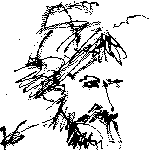 |
Churchill's Commentary on Man: Man will occasionally stumble over the truth, but most of the time he will pick himself up and continue on as though nothing has happened. |
|
|
In the Trenches with LAROKEKonsultant's Log, Cyberdate 02.04.1998 (P2's lobotomy recovery) |
|||||
|
SITREP: In the last log entry regarding P2 (see In the Trenches Cyberdate 12.23.1997 Re-glazing P2), we reinstalled Windows 95 on the computer called P2. Now it was the time to reinstall all the application software and utilities for P2's new user prior to moving him to his new location. I was not looking forward to installing this software for the second time, but at least P2 had a "clean" Windows 95 environment which, everything else being equal, should bring me face-to-face with fewer "gotchas" in the process. TACAMO: Several of the applications to be installed on this machine required network access. This precondition made it logical to install the NOS (Network Operating System) first. Task 1 (and 1st setback): Setup Network Operating System Software.The Windows 95 drivers for the Invisible LAN adapter were installed during the Windows 95 reinstallation last session (NE2000 Compatible). The next step on the way to a working network configuration was to install the Invisible LAN Network Components for Windows 95 (see STEP-BY-STEP Procedure 004 Installing Windows 95 Network Components). OOPs! After installing the network components and rebooting P2, the network does not work. Investigation of the Windows 95 "Device Manager" reveals resource conflicts with the After restarting P2, I went to the Device Manager again and found that the The Wizard went on to install the drivers for network adapter and Windows was allowed to restart. The Device Manager reported that all was "hunky-dory." The network adapter's physical settings had to be changed to match the Windows 95 settings assigned to it. The Invisible LAN network adapter is an Ethernet P2 was rebooted in All the components were removed except the adapter, then the Invisible LAN Protocol, Client and Services components were added in their place. P2 was rebooted . . . Success! We now had networking with the other Invisible LAN machines on the network. The network configuration was tweaked a little, and Christine, P2's new user, was setup as the default user logon (Christine would only have to input her password to logon. Anyone else would have to enter a User name and password). Task 2: Install the Application Software (again).FoxPro Dos v1.01 was reconfigured first. FoxPro DOS was one of the few applications left intact when Windows 95 was uninstalled, then reinstalled. All I had to do was create a Desktop Shortcut for FoxPro DOS and configure it. Then I added the FoxPro Next, the Microsoft Windows 95 Service Pak I was reinstalled. The service pak converts Windows 95 v4.00.950 to v4.00.950a. I had originally downloaded the service pak from the Microsoft Web site and kept in a directory of "patches" and "upgrades" I maintain on the server "Old Blue." The service pak weighs in at 18 Mb, so you don't want to download it more than once. I copied the service pak files from Old Blue to a temporary directory on P2 and ran its setup program. After the service pak was installed and P2 restarted, I erased to installation files from the temporary directory. Microsoft Internet Explorer v3.01 was then installed the same way as the service pak. MSIE 3.01 had been another healthy download of 10 Mb, so a copy of it is also kept on Old Blue. After P2 was rebooted and the MSIE installation files erased from his hard drive, MSIE was configured for the company intranet. This was accomplished by first installing the Microsoft TCP/IP network protocol component for the "NE2000 Compatible" network adapter so that MSIE can access the company intranet over the LAN. Then the company home page was setup as MSIE's default startup page. The Microsoft VRML viewer module and the Tumbleweed Envoy Viewer were installed in the same manner as the Windows 95 Service Pak and MSIE had been (from installation files on the server Old Blue). I also tried to install the ClearView flowchart viewer, but experienced problems and abandoned the effort. MSIE's security level configuration was adjusted so that the browser would load intranet files without "Danger Warnings." Finally, the AutoDesk WHIP ActiveX CAD file viewer was installed. 2:56 P.M. 10/27/97 The Microsoft Networking Components were temporarily installed so P2 could communicate with the PC called HAL (HAL cannot currently talk with Invisible LAN machines). With Microsoft Networking installed, software could be installed on P2 using HAL's CD-ROM drive since P2 does not have a CD-ROM drive. Microsoft Works v3.0 was installed in this manner. A full installation with all defaults was accomplished without errors. P2 was restarted and the PC911 watchdog warned of system file changes which were accepted. I made a Microsoft Works Desktop Shortcut on Christine's Desktop. Next the Corel WordPerfect Office Suite v7.0 was installed, likewise, from HAL's CD-ROM drive. All defaults were accepted. PC911 again announced changes upon restart and, again, they were accepted. The WordPerfect "DAD" component (Desktop Application Director) in Christine's Taskbar "System Tray" was reconfigured the remove the Internet "QuickConnect" feature, as P2 would not have an Internet connection. Next, Microsoft Office for Windows 95, Standard Edition, Was installed from 3.5" diskettes. I had originally purchased and installed this application on a LAROKE Client's system before realizing the Client had specified the Professional Edition. I purchased and installed the Professional Edition for the Client and bought back the Standard Edition from him. The problem with many applications on diskette as opposed to CD-ROM is that the diskette can be written to after manufacture where the CD cannot. Software publishers have used this difference in media to write registration information to the installation diskettes during the first installation. This is a pet peeve of mine. In Microsoft Office, My client's name and company are encrypted on the installation diskette and cannot be changed, either before or after installation on a new machine (or, at least, I have not figured a way to do it yet). The other annoying practice that "puts a bee in my bonnet" is the appearance of a nasty license warning every time the software is installed after the first time. I only use this software on one machine at a time (as the license allows). Users who buy (license) the software do not need this harassment. My father was fond of the saying "Those who can't trust anybody can't be trusted." At this point I started to remove Start Menu items and Desktop Icons from the default Desktop "Profile." This is the Desktop environment a user gets if s/he does not enter a User Name and Password the machine has a match for. I wanted a clean, spare, Desktop with few applications for users other than Christine and myself. After removing a couple of items from the default Desktop, I restarted P2 and logged onto Christine's Desktop . . . OOPs! The items I had removed from the default Desktop had been removed from this Desktop Profile too. I didn't have the Windows 95 configuration for different User Profiles right, so I opened up the Windows 95 "Control Panel" and double-clicked the "Passwords" Icon. In the resulting "Passwords Properties" Dialog, I clicked the "User Profiles" Tab. I changed from the default setting "All users of this PC use the same preferences and desktop settings." Radio Button to the "Users can change their preferences and desktop settings." Radio Button. This action enabled the "User Profile Settings" Section of the User Profile Tab. Under the User Profile Settings Section, I clicked both Checkboxes which enabled "Include desktop icons and Network Neighborhood contents in user settings" and "Include Start Menu and Program groups in user settings." After exiting the Passwords Dialog, Windows requested a restart to record the new settings. After the restart, upon entering Christine's User Name and Password at the Logon Screen, I was informed I was a new user. I replaced the items I had removed from the Desktop earlier and restarted, this time logging into the default Desktop . . . The items I had added back to Christine's Desktop were missing, as they should be. So far, so good. I logged into Christine's Desktop again to make sure the items weren't missing from her Environment . . . They were still there. Good! I went back to the default Desktop and stripped it of all applications but the most Basic Windows 95 Environment. This would provide a clean slate, so to speak, for any unknown users logging onto P2. Christine would have a Desktop with all her applications, and later I would setup a Desktop for myself with maintenance utilities only. With the User Profile issue out of the way, I further refined Christine's environment by setting up a standard company " I wanted both the Microsoft Office and WordPerfect Office suites installed earlier to use this company data directory as the default directory to save new files to. In Microsoft Office, the default directory is "My Documents." I changed this to the new directory I had just made by searching and replacing file path references in the Windows 95 "Registry" where Microsoft Office 95 keeps track of this type of information. This approach did not work for the WordPerfect Office Suite, however. I eventually found out how to change the default directory of WordPerfect in the "WordPerfect Preferences" Dialog. 3:07 P.M. 10/28/97 P2 was booted without his startup programs. Quarterdeck's CleanSweep Deluxe was then installed from HAL's CD-ROM drive. All installation defaults were accepted except "SmartSweep" and "Usage Watch" since this was to be a temporary installation. I also said no to the "Shell Extensions" and "Desktop Shortcut" options. CleanSweep was only being installed on P2 to use its "Transport" feature to move some applications from other PC's in the system to P2 for Christine's use. CleanSweep was allowed to "analyze" P2's hard drive after setup and then P2 was restarted, again without startup programs. Intuit QuickBooks v2.0 and QuickPay v3.0 were then transported from the PC named 4-Bits to P2 using CleenSweep Transport. I created a QuickBooks Shortcut on Christine's Desktop. I will complete the QuickBooks configuration when P2 is in place and connected to Christine's two printers. Next, I setup a network drive mapping, for Christine, to the company project database on the server Old Blue. The database is accessed by a DOS interface utility called "Friendly Finder" and it resides on Old Blue also. Once the drive mapping was established, I created another Shortcut on Christine's Desktop to access it. Finally I setup another persistent drive mapping to the "Metz Phones" database, also on Old Blue. That done, I installed Metz Phones v5.02 on P2 from diskette, along with a Shortcut for it on the Desktop. MISREP: OK, we're finished with all we can do with P2 in the "Krash Lab" (LAROKE HQ). In the next installment, P2 will finally be moved to his new physical location, to replace the PC called "Christine." The telling of that tale is almost more than I can stand. I bumped my head over and over again, skinned my knuckles, and retired some obsolete components viciously, and others prematurely before I was done. If you like pain, you'll enjoy it.
|
|
LAROKE Microcomputer Consultants Issued Wednesday February 4, 1998 copyright © 1996-1998 LAROKE Microcomputer Consultants all rights reserved
|